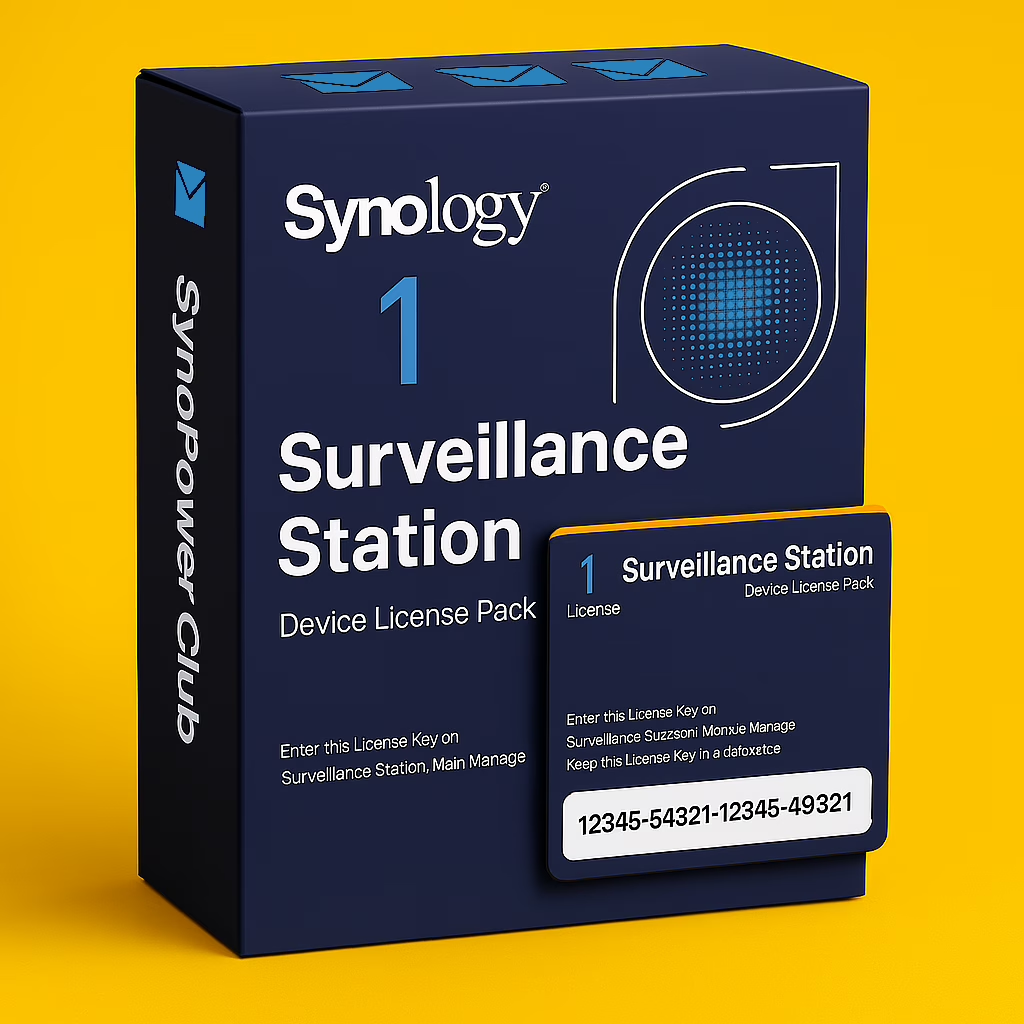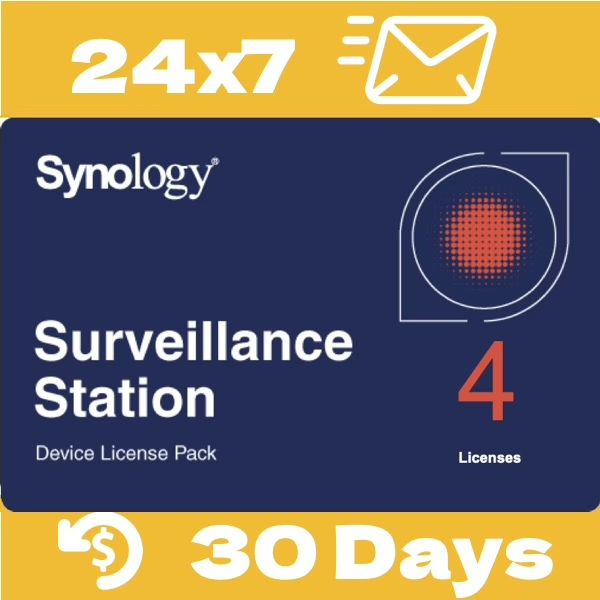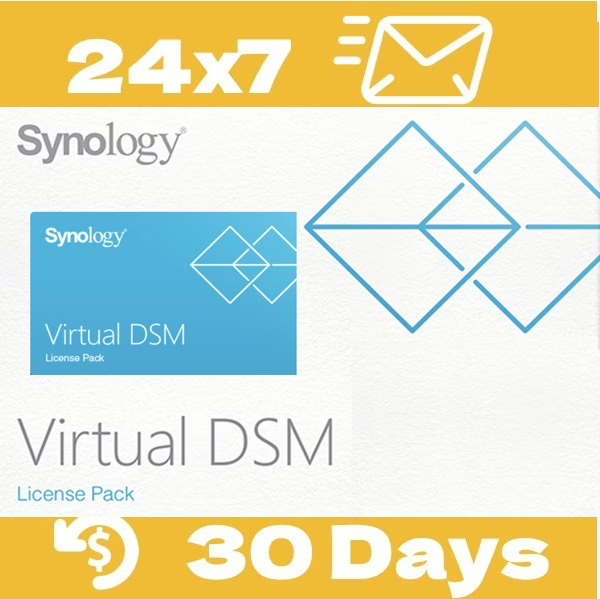Synology 감시 1카메라 라이선스 키(CLP1) – 카메라 1개 추가 즉시
US$52.73 (부가가치세 포함)
재고 있음
공식 Synology 라이선스 1팩으로 Surveillance Station 확장
이 Synology CLP1 카메라 라이선스를 사용하면 Surveillance Station를 통해 NAS에 추가 IP 카메라 1개를 연결할 수 있습니다. 각 NAS에는 무료 기본 카메라 라이선스 2개가 포함되어 있습니다. 세 번째 카메라 이상을 추가하려면 공식 라이선스가 필요합니다.
우리의 CLP1은 영구, 일회 구매 라이센스, 주문 즉시 배송됩니다. 또한 무료 배송 서비스도 제공합니다. 공식 면허증 카드의 사진 증명Synology 기술 지원을 요청할 때 중요할 수 있는 사항입니다.
GTIN, EAN, UPC: 4711174720279, 0846504000272, 감시 장치 라이센스 1팩(CLP1)
| 왜 우리를 선택해야 하나요? | 세부 |
|---|---|
| ⚡ 즉시 배달 | 완전 자동화된 24/7 시스템. 몇 초 이내에 라이센스 키를 받으세요. |
| 🖼️ 면허증 사진 | 공식 라이센스 카드 무료 공급 사진 – Synology 지원에 필수적입니다. |
| ✅ 검증된 리셀러 | Synology Japan의 공식 B2B 리셀러 및 시스템 통합업체 목록에 등록되었습니다. |
| 🆓 무료 기술 지원 | 전직 Synology 본부 지원 책임자로부터 전문적인 도움을 받으세요. |
| 💳 유연한 환불 정책 | 사용하지 않은 경우 30일 환불이 가능합니다. 라이선스가 이미 활성화된 경우 20% 처리 수수료가 부과됩니다. |
질문: SynoPower Club는 공인 리셀러인가요?
에이: 네, 저희는 리셀러 이상입니다.
SynoPower Club는 Synology > 구매처의 두 영역에 등록되어 있습니다. 시스템 통합자 (높은 파트너 수준) 및 B2B 리셀러. 당사의 공동 창립자인 Adair Hsu는 2006년부터 대만 본사에서 Synology 1st Global Support를 맡았습니다. 2020년 은퇴한 후에도 Synology 파트너로 계속 활동하고 있습니다. 2023년 그의 일본인 친구인 Ric Hsu는 Adair Hsu와 함께 SynoPower Club(Bitter821 LLC. ビター821合同会社)를 공동 창립하여 전 세계 Synology 고객에게 서비스를 제공했습니다.
참고문헌:
질문: 주문한 Synology 라이선스 키는 어떻게 받을 수 있나요?
에이: SynoPower Club에서 Synology 라이선스 키는 즉시 전달됩니다. 결제 후, 라이선스 키는 체크아웃 페이지에 나타나고 송장과 함께 귀하의 이메일로도 전송됩니다.
등록했다면 SynoPower 계정에서도 찾을 수 있습니다. 이 24/7 자동 배달은 지연 없이 공식 면허를 받을 수 있도록 보장합니다.
참조:
질문: Synology 제품에는 몇 개의 무료 Synology 카메라 라이선스가 제공됩니까?
에이: 무료 라이선스 수는 제품에 따라 다릅니다.
- Synology NAS: 무료 라이센스 2개
- 네트워크 비디오 레코더(중단): 무료 라이센스 4개
- Deep Learning NVR: 무료 라이센스 8개
기본 수량을 초과하는 경우에만 추가 라이선스를 구매하면 됩니다.
참고문헌:
질문: Synology 카메라 라이센스는 얼마나 오래 지속되나요? 갱신해야 하나요?
갱신할 필요가 없습니다. 활성화되면 카메라 라이선스는 무료 기본 라이선스를 포함하여 영구적으로 유효합니다. Synology는 특히 Synology Surveillance Station의 소프트웨어를 자주 업데이트합니다. 라이선스를 새 NAS 또는 교체 NAS로 전송하는 방법에 대한 따르기 쉬운 지침이 있어 진정한 일회성 구매입니다.
참조:
질문: 주문한 카메라 라이선스를 다른 Synology 제품으로 옮길 수 있나요?
에이: 네, 구매한 라이선스 키는 언제든지 마이그레이션할 수 있습니다. 그러나 기본 라이선스는 이전할 수 없습니다.
여러 NAS 장치가 있고 라이선스(기본 및 구매)를 공유하려는 경우 Surveillance Station에 중앙 관리 시스템(CMS)을 설정할 수 있습니다. CMS 호스트는 연결된 NAS 장치에서 모든 라이선스를 관리하여 활용도를 극대화합니다.
참고문헌:
질문: 환불 및 지원 정책은 무엇입니까?
에이: 우리는 제공합니다 30일 전액 환불 Synology 라이센스 키가 활성화되지 않은 경우.
이 정책은 고객과 라이선스 무결성을 모두 보호합니다.
또한 모든 라이센스 구매에는 다음이 포함됩니다. 무료 기술 지원 전 Synology HQ 수석 지원 담당자로서 전 세계 사용자를 도운 지 15년이 넘었습니다.
참고문헌:
질문: Synology 스테이션에는 몇 대의 카메라를 사용할 수 있나요?
에이: Surveillance Station 버전 9.1.3-10869부터 Synology NAS에 연결할 수 있는 IP 카메라 수에 대한 엄격한 제한이 없습니다. 그러나 Synology는 최적의 성능을 보장하기 위해 모델에 따라 5~650대의 카메라를 권장합니다.
Synology에서 각 NAS 모델별 권장 카메라 제한 사항을 확인할 수 있습니다. 제품 비교 페이지(현재 모델용) 또는 제품 사양.
질문: IP캠에 몇 개의 라이선스가 필요한가요?
에이: 대부분 사용자는 IP 카메라당 1개의 라이선스가 필요합니다.
✔ IP 카메라, I/O 모듈 및 스피커는 일반적으로 장치당 1개의 라이선스로 계산됩니다.
✔ 다중 렌즈 또는 아날로그 시스템(예: 비디오 서버)에는 장치당 3~8개의 라이센스가 필요할 수 있습니다.
✔ Synology LiveCam(모바일 앱) = 1개 라이센스
👉 보기 Synology 공식 라이센스 차트
질문. 확장할 계획이라면 모든 라이센스를 한꺼번에 구매해야 합니까?
에이: Synology 라이센싱 모델은 주문형즉, 모든 라이선스를 미리 구매할 필요가 없습니다. 필요할 때만 추가 라이선스를 구매할 수 있습니다.
예를 들어, 추가해야 하는 경우 3개의 카메라 이번에는 구매하실 수 있습니다 3 Synology 카메라 라이센스 1키 팩. 나중에 추가하기로 결정한 경우 카메라 5개 더, 당신은 살 수 있습니다 5개의 개별 1키 팩 (또는 1 4키팩과 1 1키팩), 그런 다음 라이센스를 입력하세요. Synology Surveillance Station > 라이센스 부분.
질문: 설치된 Synology 감시 라이선스 키는 어디에서 볼 수 있나요?
에이: Surveillance Station의 License 앱을 통해 설치된 모든 라이선스를 보고 사용 중인 라이선스 수를 확인할 수 있습니다. 라이선스가 더 필요하면 Synology 기기가 지원하는 최대 수까지 여기에 추가할 수 있습니다. 더 이상 사용하지 않는 라이선스를 제거할 수도 있습니다.
참조:
질문: 감시 장치 라이선스를 오프라인에서 설치하거나 삭제할 수 있습니까?
에이: 네, Synology NAS/NVR이 인터넷에 연결되어 있지 않더라도 라이선스를 관리할 수 있습니다. 인터넷 접속이 가능한 컴퓨터의 Surveillance Station 클라이언트나 모바일 기기의 DS cam 앱을 사용하여 라이선스를 설치하거나 삭제할 수 있습니다.
참고문헌:
질문: 감시 라이선스 키를 어떻게 백업합니까?
에이: Synology는 귀하의 라이센스 키를 저장하지 않으므로 분실된 경우 복구를 도울 수 없습니다. 따라서 키 코드와 송장을 모두 직접 저장하는 것이 중요합니다.
SynoPower Club에서 구매하는 경우 키와 송장이 자동으로 이메일로 전송되므로 백업이 쉽습니다.
라이선스를 설치할 때 DSM 제어판을 통해 Synology 계정에 로그인하는 것도 좋습니다. 이렇게 하면 라이선스가 계정에 안전하게 연결되어 무단 전송이 방지됩니다.
Synology NAS에 있는 모든 라이선스를 백업하려면 DSM > Hyper Backup으로 이동하여 Surveillance Station를 포함하세요.
참조:
질문: Synology 라이선스 키를 한 IP 카메라에서 다른 IP 카메라로 다시 매핑할 수 있나요?
에이: 네, 가능합니다. Synology Surveillance Station에서 IP 카메라를 삭제하기만 하면 라이선스가 해제됩니다. 그런 다음 기본 라이선스이든 구매한 라이선스이든 동일한 라이선스를 다른 IP 카메라에 다시 할당할 수 있습니다.
Surveillance Station에 라이센스를 추가하는 방법
- Synology 서버에서 Surveillance Station를 엽니다.
- 메인 메뉴 > 라이센스 > 추가로 이동하세요.
- 우리가 제공한 라이센스 키를 붙여넣으세요
- 완전 활성화(인터넷 필요)
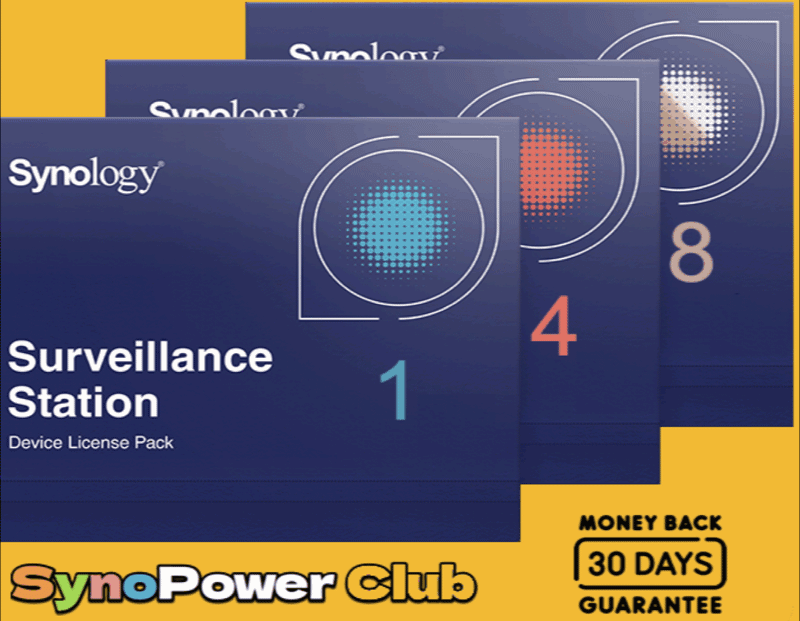
구매자들이 말하는 내용은 다음과 같습니다.
💬 이는 당사에서 이 제품을 구매한 고객의 실제 리뷰입니다. 모든 리뷰는 검증된 구매입니다.
Achat d'une 라이센스 Synology, clé reçu en 30 secondes par mail, 요금이 정확하고 je recommande vivement. Merci synoPowerClub.
Prezzi molto competitivi, supporto velocissimo e personale molto gentile! 넌 에스테 디 메글리오!! 맨 위!
Vorbildlicher 서비스! Minuten geliefert und ich konnte sie sofort auf der Synology aktivieren에서 Lizenz 전쟁이 발생했습니다. Bei SynoPower Club bestelle ich zukünftig alle meine Synology Lizenzen für meine Kunden.
우편으로 도착할 때까지 기다릴 필요 없이 Synology 라이센스를 가상으로 즉시 구매할 수 있습니다. 바로 작동했습니다. 또한 미국 소매업체보다 저렴합니다. 또한 라이센스를 시각적으로 볼 수 있는 옵션도 좋습니다.
Synology 감시 카메라 라이선스 팩을 이메일로 즉시 전자적으로 전달했습니다. 처음에는 이것이 합법적인지 회의적이었지만 Synology의 파트너 페이지에 SynoPower가 등장하여 안심했습니다. 첫 번째 구매는 CLP4(4개 라이선스 팩)였지만 나중에 더 구매했습니다. 라이선스를 더 추가하기 위한 두 번째 구매는 Adair의 정말 훌륭한 고객 서비스 덕분에 가능했습니다. 매우 인상적이었습니다.
che dire, una sola parola FANTASTICI ho avuto 문제와 l'acquisto di una licenza, mi hanno seguito fino alla felice 결론. I prezzi sono competitivi rispetto all'Italia Grazie ancora buon lavoro
제품 100% 원본에 따라 혜택을 누리세요. 사후 벤타 탁월한 AMB 지원 기술 및 문제 해결을 지원합니다. 문제가 있는 경우 프라이머 30개 다이 센스 캡 팁을 재구현하는 방법을 알아보세요. 총 추천.
Adair는 Synology에서 Synology 제품을 사용하는 技術一流,服務設에 있습니다.想周到,節省了我很多自己嘗試화摸索당신의 시간은 자동으로 알려집니다. Adair는 이를 결정합니다.