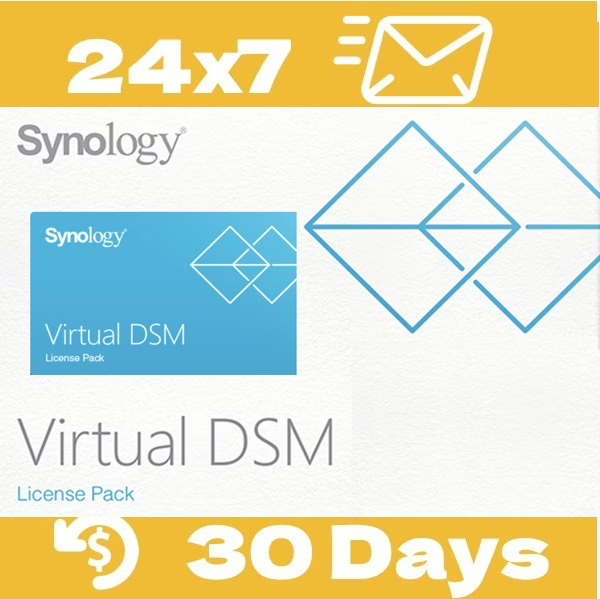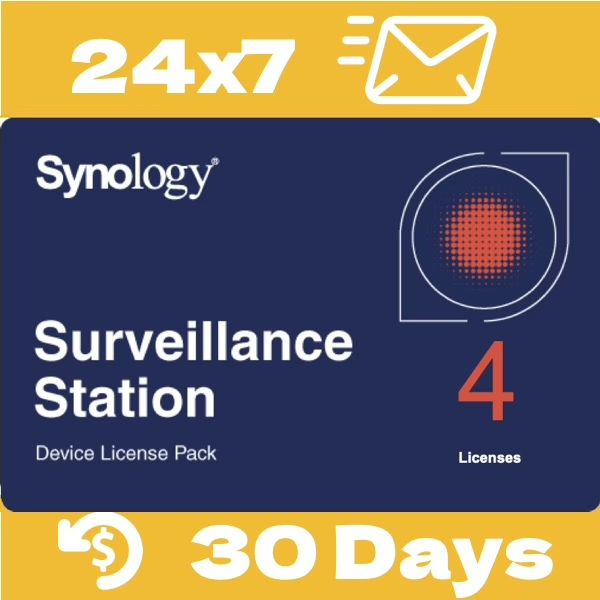Synology Virtual DSM License 1-Instance Key – 3-Year Pack, Online Delivery
US$143.78 (inc. VAT)
尚有庫存
Synology Virtual DSM License 1-Instance Key to Add 1 vDSM Machine + 3 Years Upgrade
■ Synology Licenses available in SynoPower Club
- Synology Camera License:
【1-Key 】【4-Key】【8-Key】 - Synology MailPlus License:
【5-User】【20-User】 - Synology Virtual DSM License:
【1-Instance】
Pick Any 2 Licenses & Save 3% NOW! 🎉
Enjoy an instant 3% discount automatically applied at checkout!
For bulk purchases, Contact Us for exclusive offers!
Synology Virtual DSM License: The Perfect Solution for Managing Multiple DSM Instances
Looking to run multiple DSM instances on a single NAS and manage hardware resources efficiently? Synology Virtual DSM License makes it easy. Even this site SynoPower Club is docker containers running on Virtual DSM.
Through Synology Virtual Machine Manager (VMM), you can run multiple virtual DSM instances on one NAS, increasing resource efficiency and simplifying service separation.
Key Features of Virtual DSM
Efficient Resource Management
With Synology Virtual DSM License, you can allocate CPU, RAM, and storage space precisely through VMM, ensuring each virtual DSM instance performs at its best. Whether you’re running multiple Docker containers or hosting websites, Virtual DSM provides a stable system and efficient resource management.Quick Snapshot Backup
Virtual DSM supports quick snapshot functionality, allowing you to instantly back up websites, MailPlus Server, or other applications, ensuring your data is never lost. This is critical for businesses or users who depend on data security.Instant Deployment and Management
Through Synology’s virtualization platform, you can easily deploy and manage multiple virtual DSM instances without needing a specialized IT background. This makes virtualization simple and accessible, fitting the needs of both small businesses and larger organizations.
Why Choose Synology Virtual DSM License?
- Flexible Resource Management: Allocate CPU, RAM, and storage space as needed to optimize the performance of each virtual DSM and maximize NAS usage efficiency.
- Simplified Backup Process: Quick Btrfs snapshot backup ensures your data is safe and can be restored at any time, reducing risks from system failures.
- Instant License Delivery: We offer 24/7 immediate license key delivery, so you don’t have to wait for physical copies to arrive. Activate anytime, anywhere!
- Globally Valid: No matter where you are located, our license keys are valid worldwide, offering ultimate flexibility.
- 30-Day Refund Guarantee: If the license is not activated within 30 days, we offer a full refund, making your purchase worry-free.
Use Cases for Synology Virtual DSM License
- Website Operators: Users who need a reliable virtual environment to manage multiple websites and applications with easy snapshot backups. Each Virtual DSM license even includes 5 email account in MailPlus package.
- Docker Container Users: Those running multiple Docker containers on NAS and wanting to allocate resources flexibly for enhanced efficiency.
- Enterprise Users: Businesses requiring multiple DSM instances to run separate services while ensuring data security with backup solutions.
How to Buy?
Through SynoPower Club website, you can easily purchase the Synology Virtual DSM License Pack and enjoy instant serial number delivery, valid worldwide. Order now and take advantage of our 30-day refund guarantee — no activation, full refund — ensuring a stress-free purchasing decision.
Synology Virtual DSM Licensing Plan
Each Virtual DSM license pack adds one Virtual DSM instance to Virtual Machine Manager. A license supports Virtual DSM upgrades within a three-year period.
- This license pack cannot be returned once opened.
- Before purchasing this license pack, check the compatibility of your Synology NAS with Virtual Machine Manager. Learn more about applied models
- This license pack can only be applied to one Synology product at a time.
- This license pack can be used to extend the Virtual DSM upgrade support of an existing instance.
- Each Virtual DSM license entitles you to three years of software upgrades for one Virtual DSM package. You can continue to use Virtual DSM after your license expires, but no updates will be provided. You can extend the upgrade period by activating a new Virtual DSM license key.
Activation and Mapping
In Virtual Machine Manager, go to License > Virtual DSM and click Add. Your Synology NAS must be connected to the Internet when you add the license.
Maximum Virtual DSM Instances
| Model | Max System Memory Installed | Max Virtual DSM Instances (1 vCPU / 1 GB) |
|---|---|---|
| FS6400 | 512 GB (32 GB x 16) | 32 |
| FS3600 | 128 GB (32 GB x 4) | 24 |
| FS3410 | 128 GB (32 GB x 4) | 16 |
| FS2500 | 32 GB (16 GB x 2) | 8 |
| HD6500 | 512 GB (32 GB x 16) | 40 |
| SA6400 | 1024 GB (64 GB x 16) | 24 |
| SA3610 | 128 GB (32 GB x 4) | 24 |
| SA3410 | 128 GB (32 GB x 4) | 16 |
| SA3400D | 64 GB (16 GB x 4) | 16 |
| SA3200D | 64 GB (16 GB x 4) | 8 |
| RS4021xs+ | 64 GB (16 GB x 4) | 16 |
| RS3621xs+ | 64 GB (16 GB x 4) | 16 |
| RS3621RPxs | 64 GB (16 GB x 4) | 12 |
| RS3618xs | 64 GB (16 GB x 4) | 8 |
| RS2821RP+ | 32 GB (16 GB x 2) | 8 |
| RS2423RP+ | 32 GB (16 GB x 2) | 8 |
| RS2423+ | 32 GB (16 GB x 2) | 8 |
| RS1619xs+ | 64 GB (16 GB x 4) | 8 |
| RS1221RP+ | 32 GB (16 GB x 2) | 8 |
| RS1221+ | 32 GB (16 GB x 2) | 8 |
| RS822RP+ | 32 GB (16 GB x 2) | 8 |
| RS822+ | 32 GB (16 GB x 2) | 8 |
| DS3622xs+ | 48 GB (8 GB x 2 + 16 GB x 2) | 12 |
| DS2422+ | 32 GB (16 GB x 2) | 8 |
| DS1823xs+ | 32 GB (16 GB x 2) | 8 |
| DS1821+ | 32 GB (16 GB x 2) | 8 |
| DS1621+ | 32 GB (16 GB x 2) | 8 |
| DS1522+ | 32 GB (16 GB x 2) | 4 |
| DS923+ | 32 GB (16 GB x 2) | 4 |
| DS723+ | 32 GB (16 GB x 2) | 4 |
| DS620slim | 6 GB (2 GB + 4 GB) | 2 |
| DS423+ | 6 GB (2 GB + 4 GB) | 2 |
| DS224+ | 6 GB (2 GB + 4 GB) | 2 |
SynoPower Club is a global online shop providing 24×7 instant delivery of official Synology licenses and consultant services. Operated by ex-Synology HQ Support

Office Locations
🇹🇼 Taiwan Office
Bitter821 LLC. ( TIN 90247314)
No. 57, Minquan Rd., Magong City, Penghu County 880008, Taiwan (R.O.C.)
〶 [email protected]
☎ (+886) 939-288-454