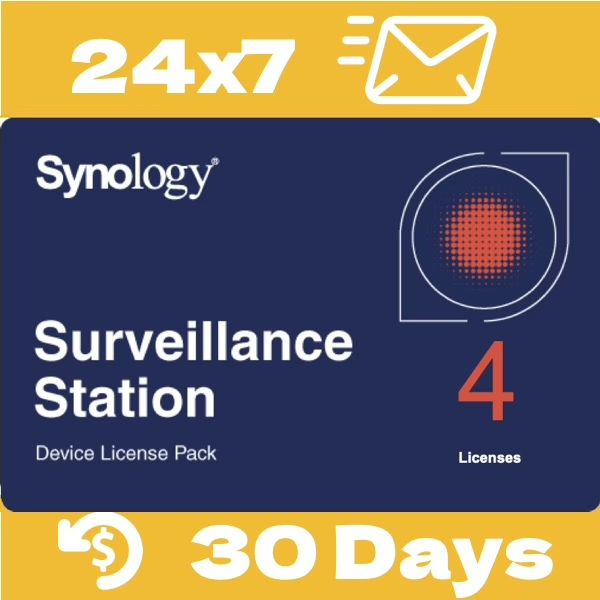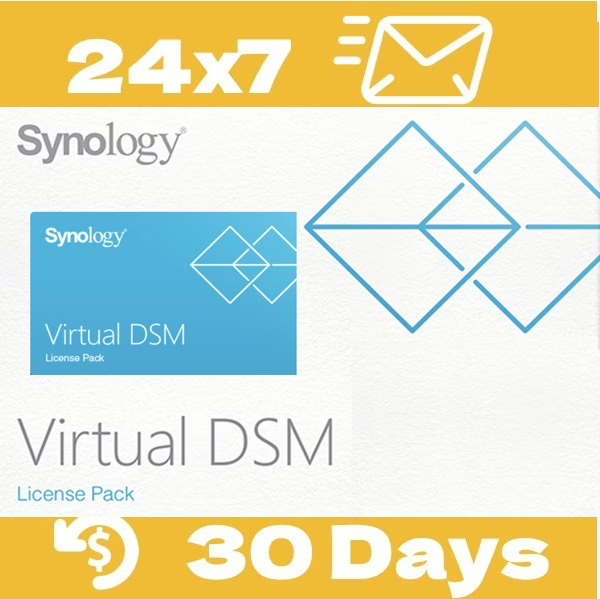💡 What is 24/7 Auto License Online Delivery Service? | Instant Synology License Access
3 min read
24/7 Auto License Online Delivery is an automated license delivery service provided by SynoPower Club. This service allows you to instantly access your Synology license key right after completing the payment, and own better warranty to the ordered licenses.
Once the your payment is completed:
- Your Synology license key appears immediately on the checkout page screen for your instant use
- You will receive one order complete email from [email protected]. It contains the official license key with invoice. This completes the license backup.
- Upon request, you could reply the order complete email to ask us to provide an image of the original license or the PDF electronic key file if needed. (a MUST when requesting Support from Synology)
All licenses available through SynoPower Club are globally valid and authentic. Learn more about our offerings below.
▍What Synology Licenses Are Available for 24/7 Instant Online Delivery? #
Our automated delivery service supports all Synology licenses, including:
.Synology Surveillance Station License 1-key, 4-key, 8-key (also called Synology Camera License or Device License)
.Synology MailPlus License 5-account, 20-account
.Virtual DSM License 3yrs x 1-Instance
▍Where to Find Your Purchased License Key #
After purchasing, your license key will be accessible in these three convenient locations:
.On the Checkout Page: The license key will be displayed immediately after payment.
.In Your Email: We send an email with the license keys and invoice as official proof of purchase.
.Your SynoPower Club Account (if registered): You can view your license keys in your account if logged in.
▍Example of the License Delivery Process #
Here is how SynoPower Club delivers your license in real time:
.Instant Display: The ordered license key will be displayed immediately on your screen after checkout. You could download the order invoice too in that page.
The same content is also mailed to your inbox too at the same time.
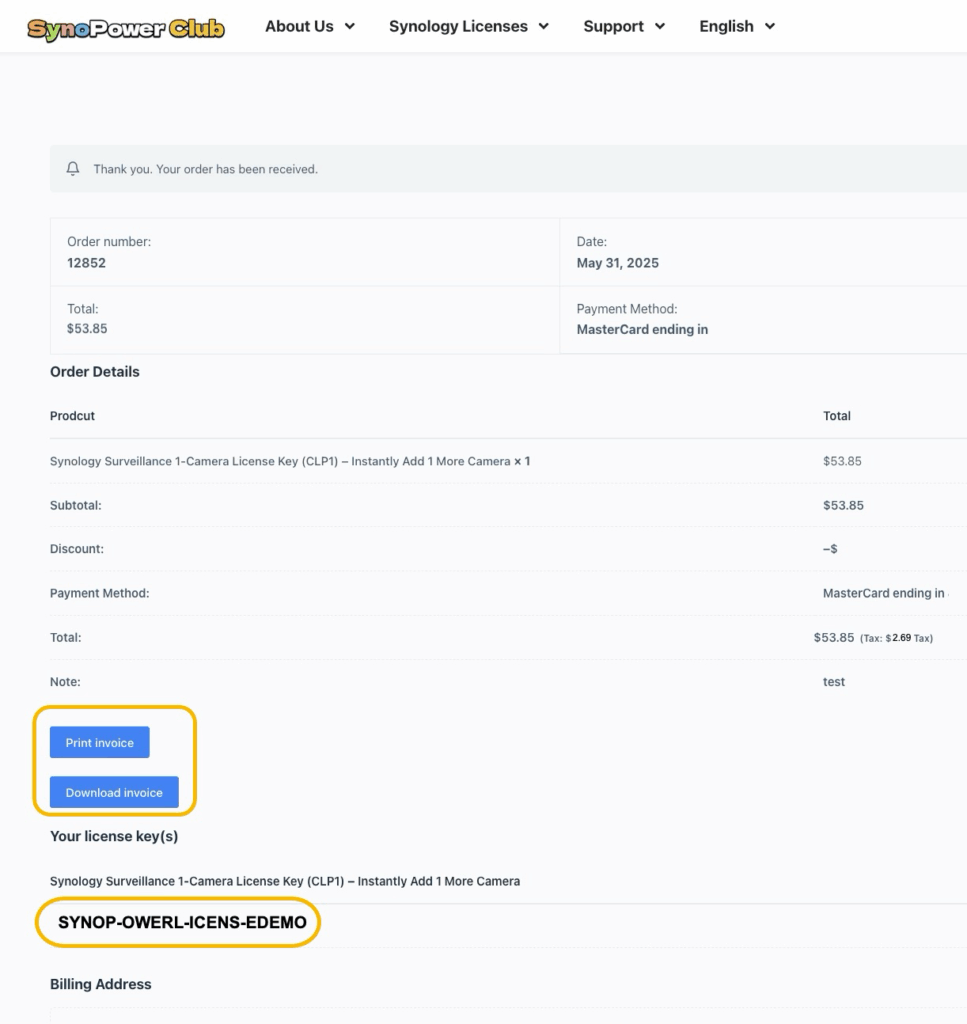
.Email Confirmation: We send you an email containing the license key and order details. You could print invoice too in the complete mail.
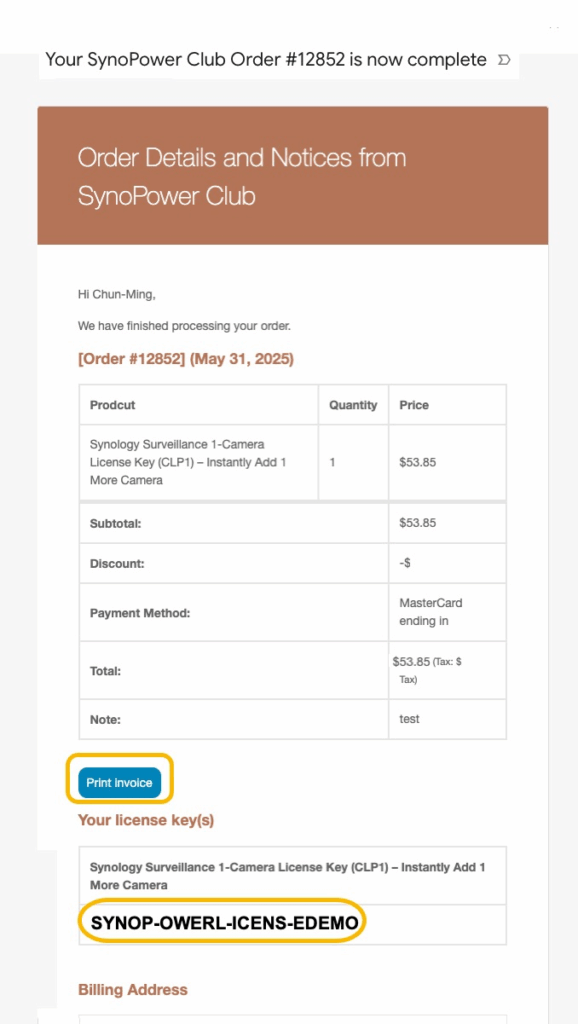
.Account Access (if registered): Registered users can log into their SynoPower Club account to view their license history.
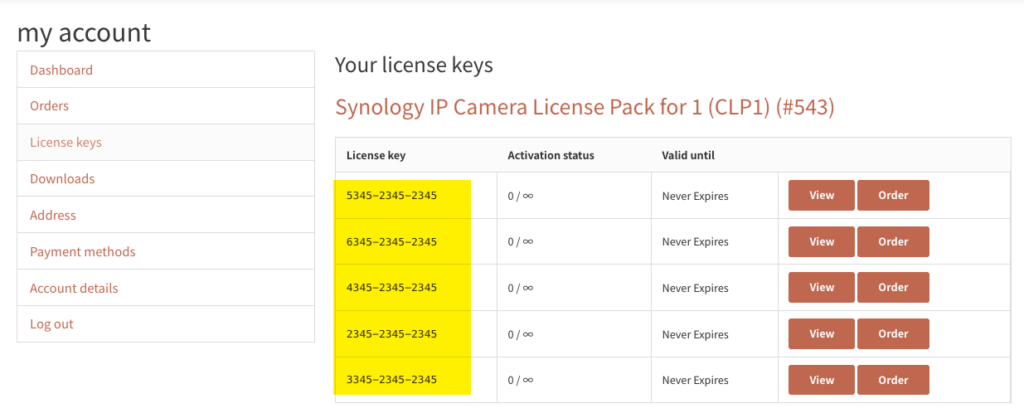
.Request Original License Photo or PDF: If you need support from Synology, they may require a photo or PDF of the original license for verification (example here)
Simply reply to your order confirmation email to request an image of the original license or an electronic PDF file. This documentation is often necessary when submitting a support ticket to verify license ownership.
This “photo request” service is also addressed in the bottom of your order complete email:
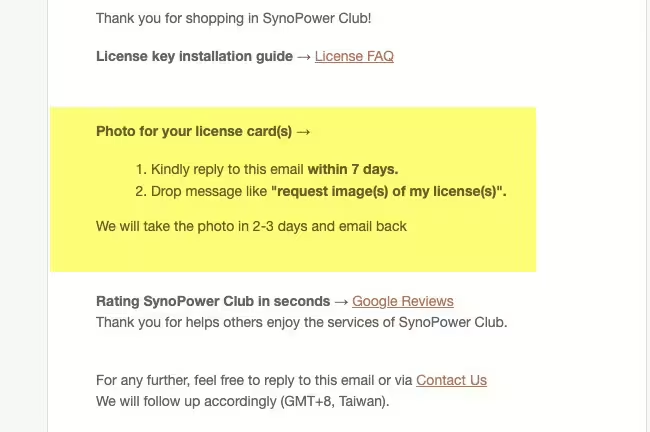
Related FAQs:
- 💡 How to add and active Synology licenses: Synology Camera License, Synology MailPlus License, Virtual DSM License.
- ✅ Need More Licenses? Explore SynoPower Club selections here: Synology Licenses Online Shop 24×7
- 💡Get full protection to your license: Keep an electronic file or photo of physical for your purchased Synology license(s).
Ready to Get Your Licenses in Seconds? 👉 Pick it Here with Best Value #
SynoPower Club is a global online partner providing 24×7 instant delivery of official Synology licenses, C2 Cloud and services. Operated by ex-Synology Support from HQ Taiwan.

Office Locations
🇹🇼 Taiwan Office
Bitter821 LLC. ( TIN 90247314)
No. 57, Minquan Rd., Magong City, Penghu County 880008, Taiwan (R.O.C.)
〶 [email protected]
☎ (+886) 939-288-454