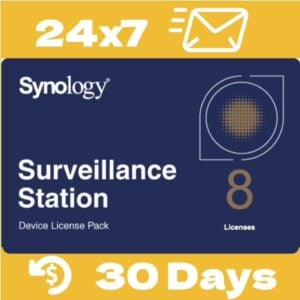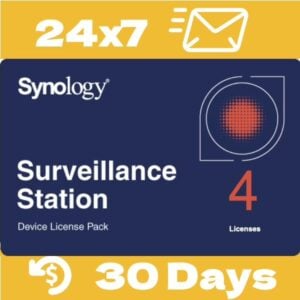🤔 How can I save emails of different accounts ( Gmail、Yahoo! …) to a Synology NAS for backup and management 📂 ?
2 min read
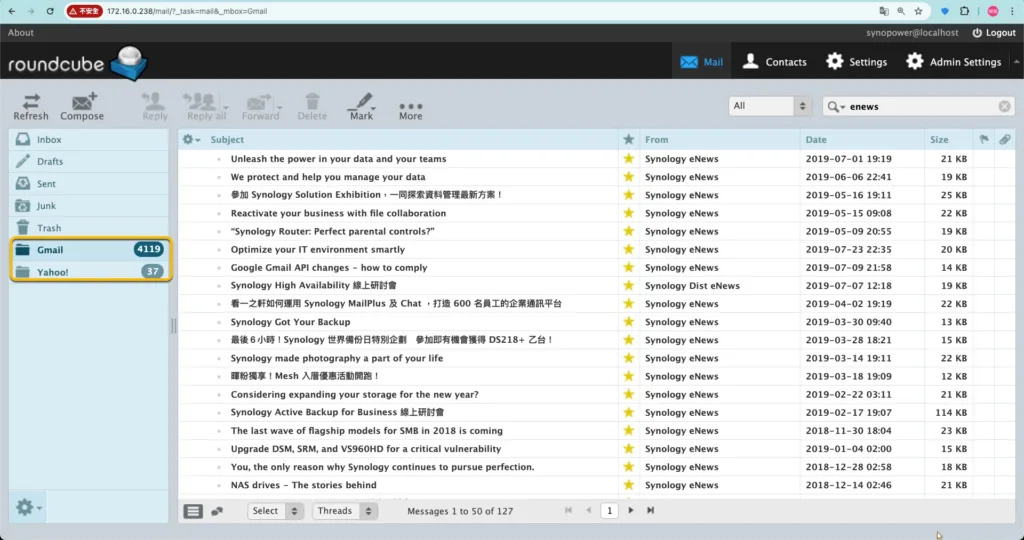
This tip is helpful for the following problem:
- Need to manage multiple email accounts ( Yahoo, Gmail, school email, work email ) all in one place.
- Email accounts have limited storage space, and you need to regularly download all of your emails, including attachments.
- Want to securely back up all personal business emails and access anytime if necessary.
As a Synology NAS owner, we can download all emails of different providers to a NAS.
Then perform easy management and backup under one web mail client. Here is an example:
Install either one Synology mail solution suite #
We could install one suite of two Synology mail solution suites below. This could help fetch emails via POP3:
- [A] Mail Suite: Synolgoy Mail Server + Mail Station
- [B] MailPlus Suite: Synology MailPlus Server + Synology MailPlus
Here we use suite [A] -Synology Mail Server suite– to install in Package Center, because Synology Mail Server is almost available in each Synology NAS model.
Its first version was release since 2012 until now. MailPlus suite was released since 2016, available for higher-end NAS models.
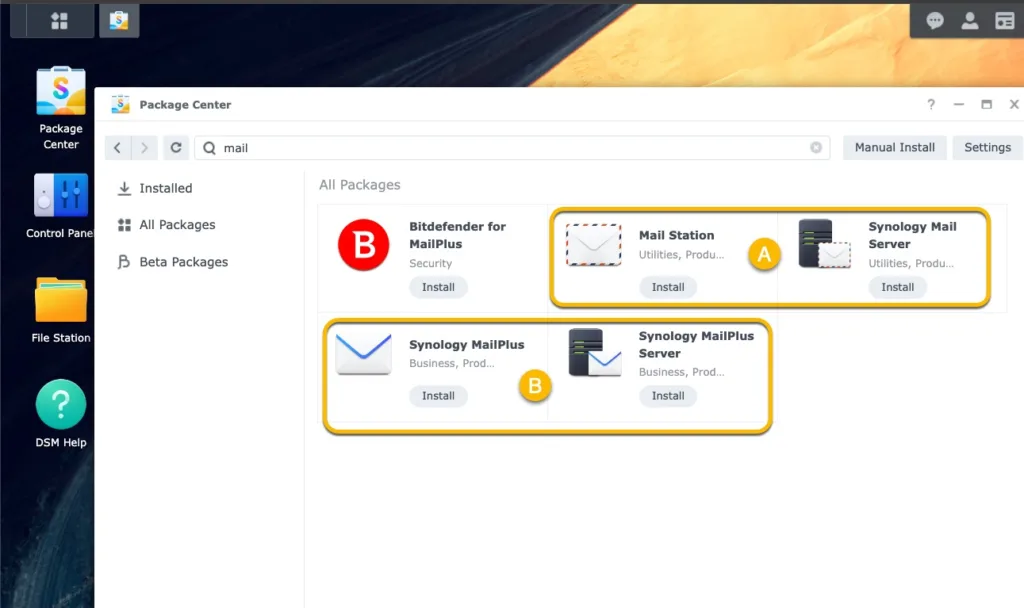
Click Synology Mail Server to start installation. Enable User home then Synology Mail Server could work well.

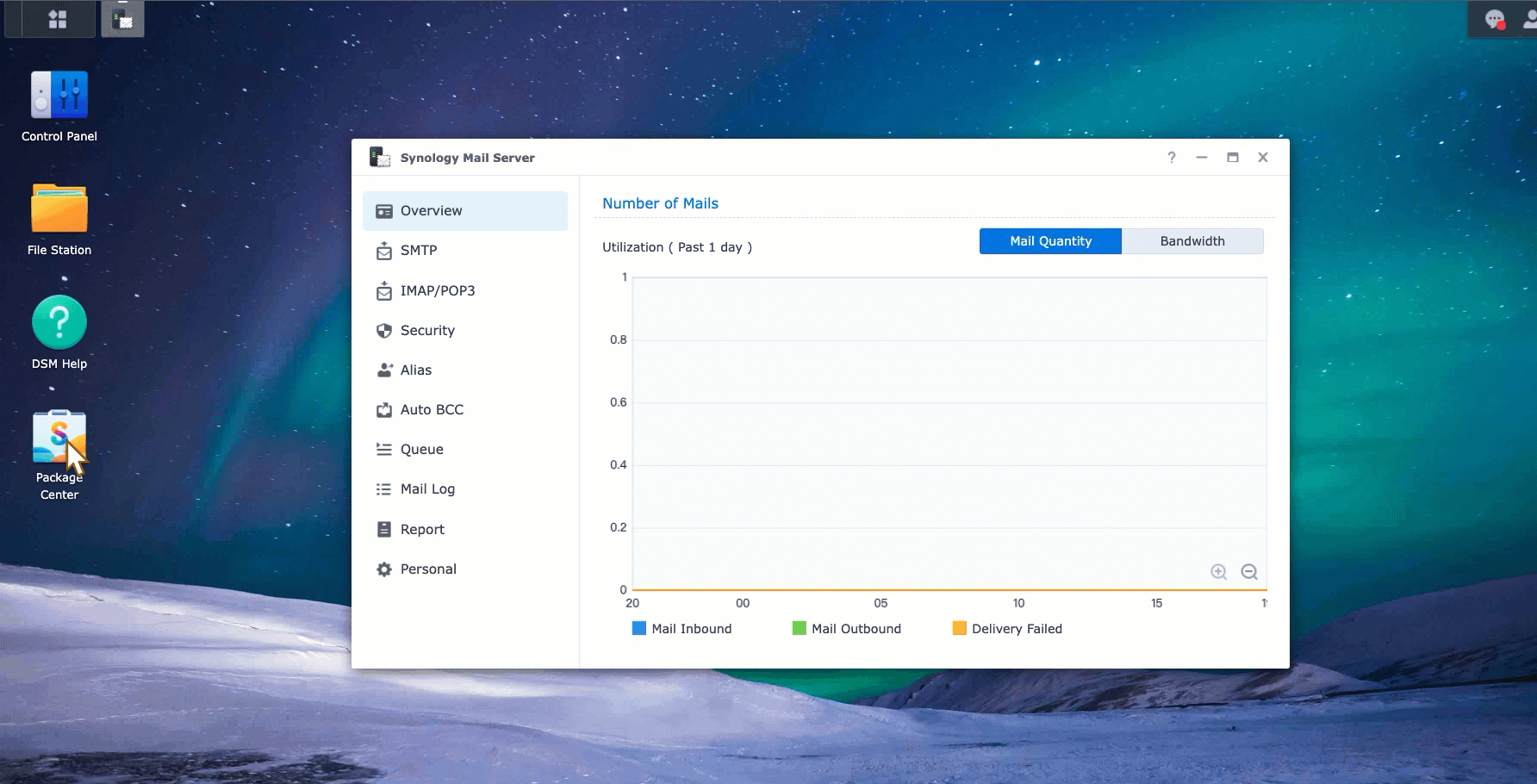
We could also see the comparison between two suites here: What are the differences between Synology MailPlus Server and Synology Mail Server?
Enable POP3 fetching function in Mail Station web mail client. #
We need to enable POP3 in Mail Station web client. This option could be found in Admin Settings.
Once it is enabled, we could see POP3 configuration field in [Settings] next to [Admin Setting].
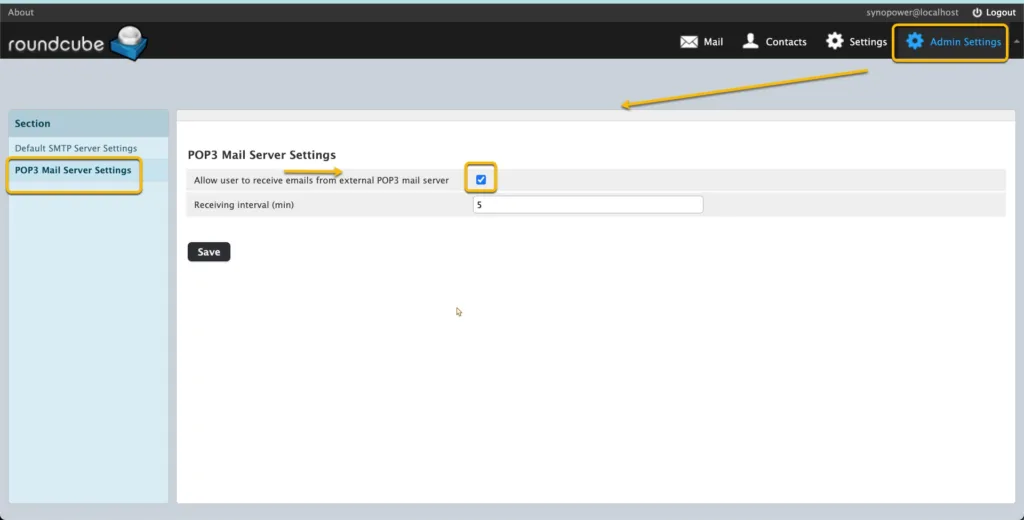
Enable POP3 access for Yahoo, Gmail, and other email providers. #
Configure the POP3 settings of your external email account. Later then Synology Mail Server could access and fetch.
- Google:
- Yahoo!:
- Outlook.com: Set up POP3 in Outlook.com.
- Others: Refer to their official documentation for instructions.
Configure Mail Station to fetch emails using POP3.
#
a. Open Mail Station on your Synology NAS.
b. Go to Settings → POP3. Click ➕.
c. Enter the following information for each of your email accounts. We use one Gmail account to test here.
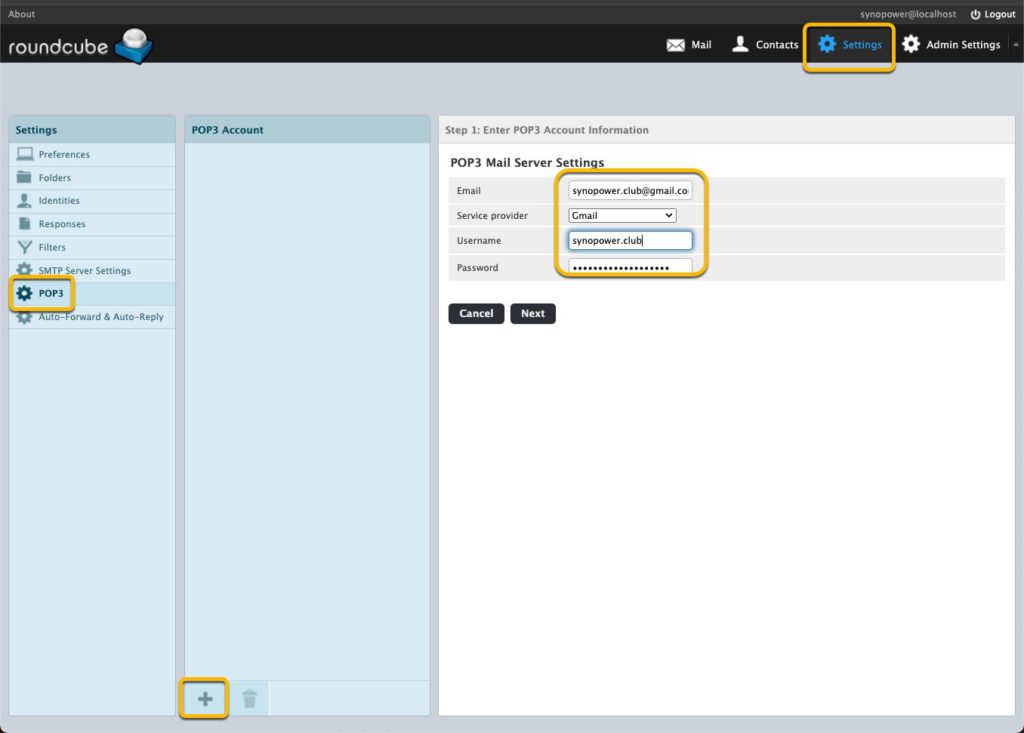
d. Configure a new mail folder called 「Gmail」 for this Gmail testing account.
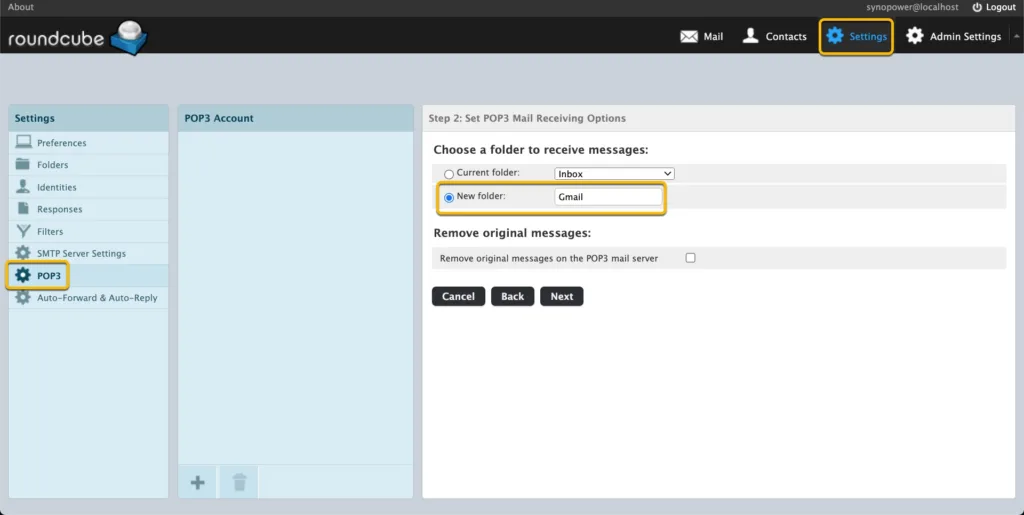
e. Skip SMTP setting and choose to receive All Messages.
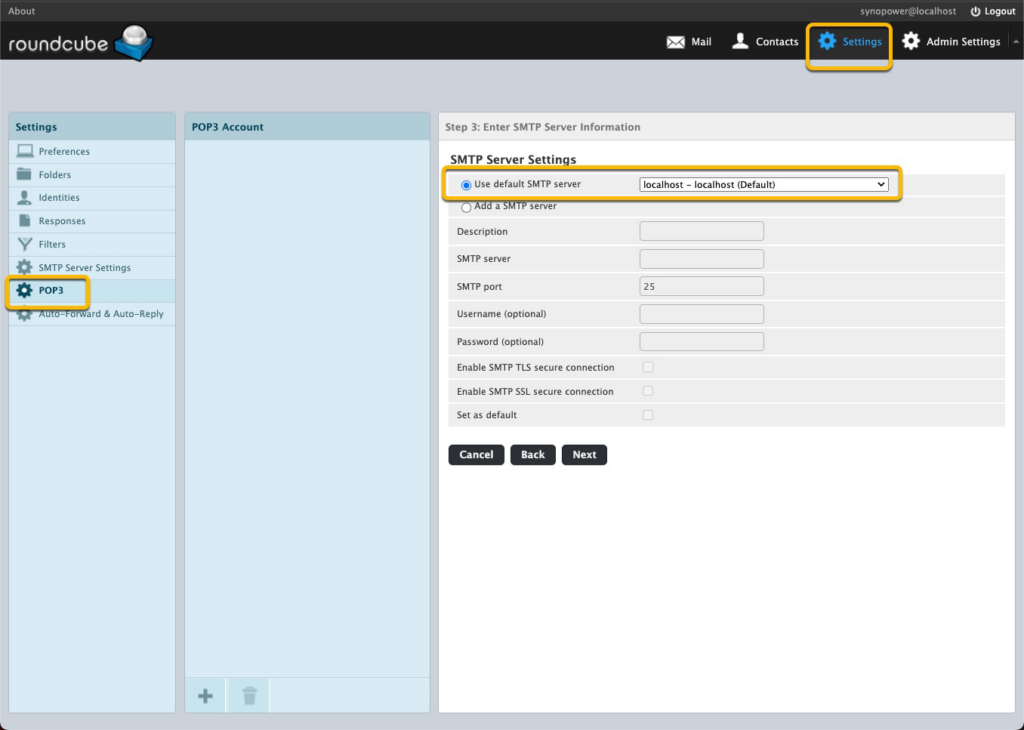
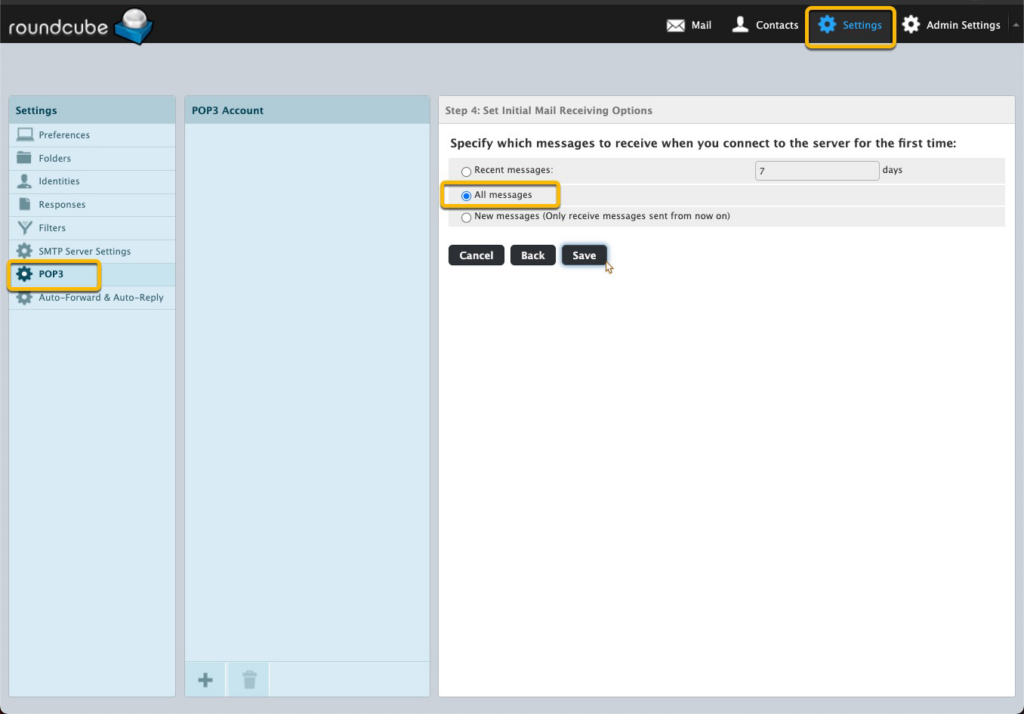
Wait for a moment, we could see messages come to synopower folder.
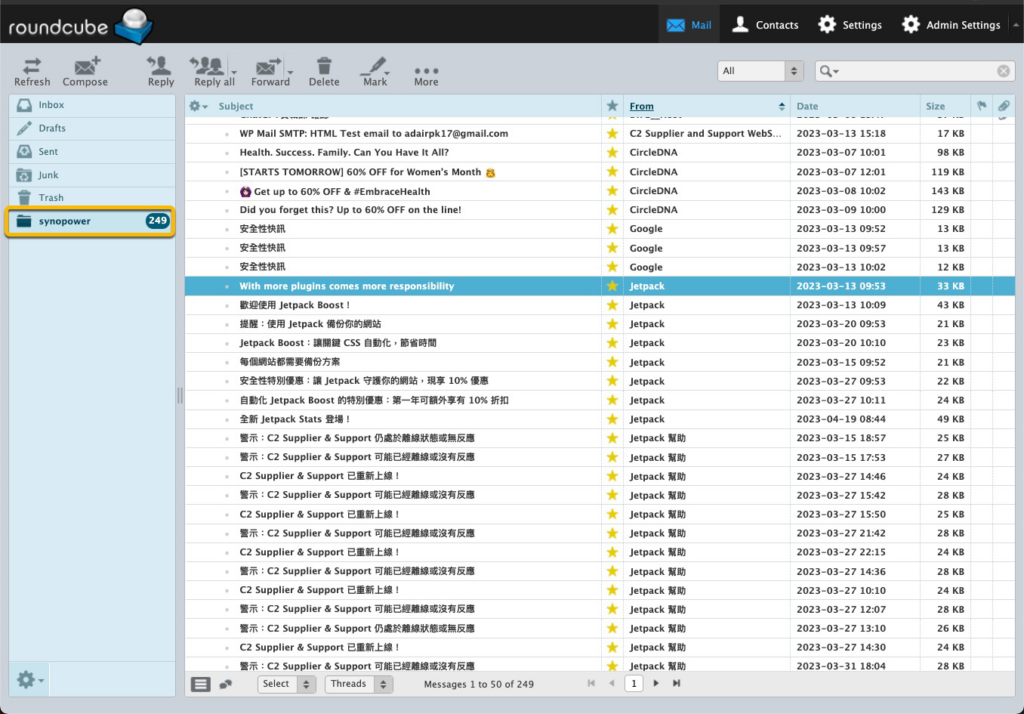
It looks like we have an Outlook or Tunderbird in our Synology.
We could change our preferred language:
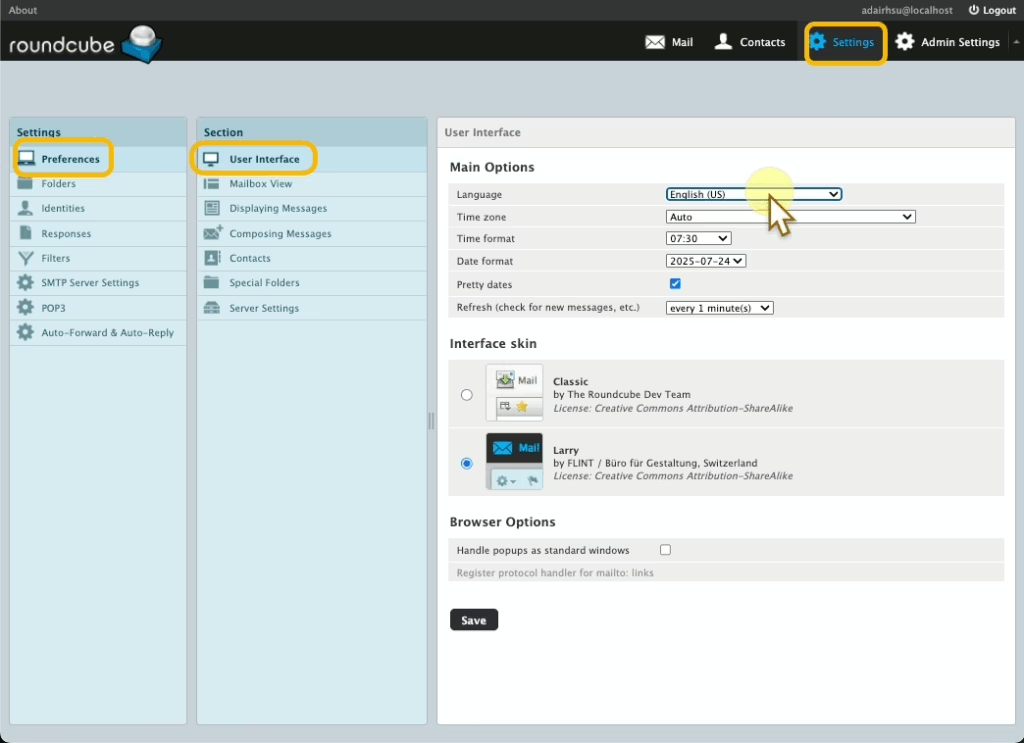
or start searching backup mail:
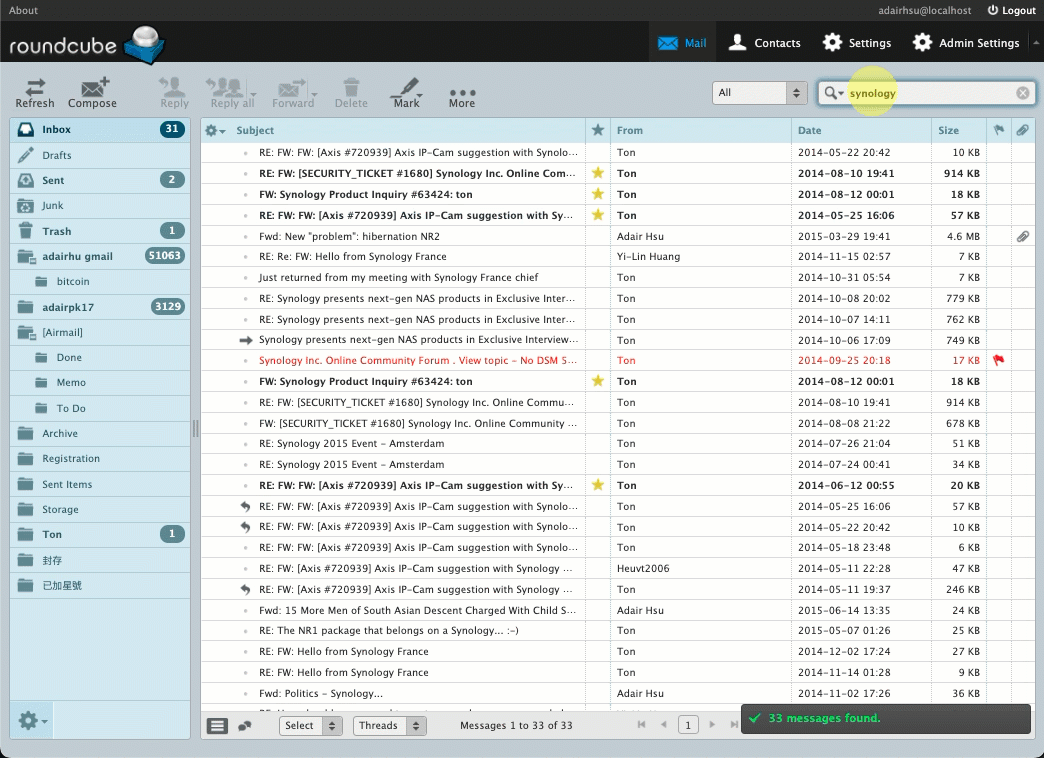
The real mail address data is stored in .Maildir in every user home folder. Backup this folder is equal to backup your mail data.
Theoretically, if in the future we don’t use Synology solution anymore, we could mode this folder to other machine and it is readable by other similar client.
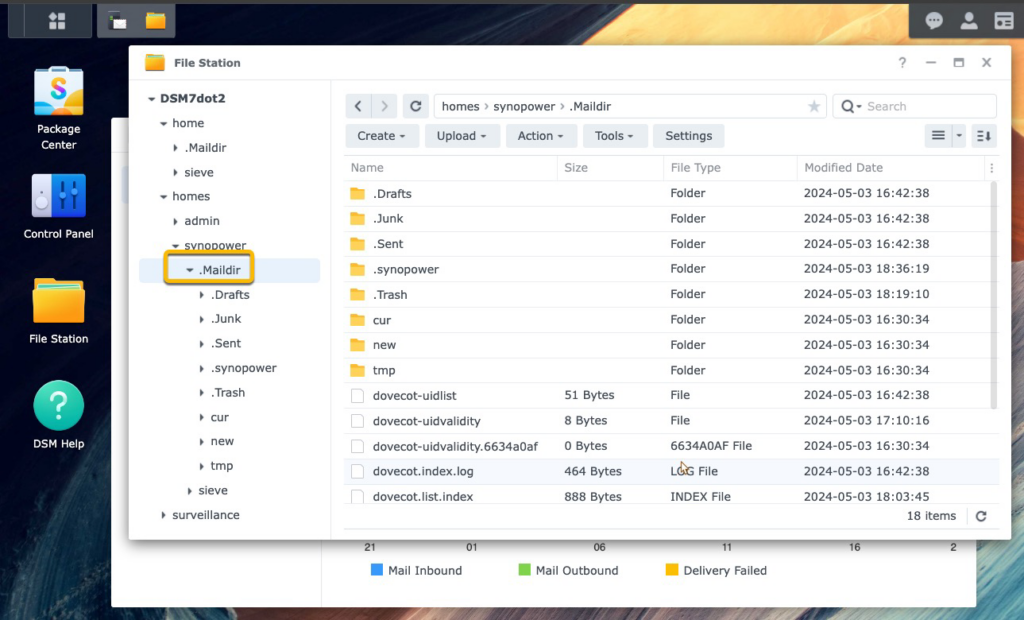
Additional Notes:
- You can also use Synology MailPlus Server and Synology MailPlus instead of Synology Mail Server and Mail Station. MailPlus is a more advanced mail server and webmail application that is available on higher-end Synology NAS models. Its guide for this purpose could be found here.
Need a Synology license with best value? 👉 Get one from SynoPower Club #
SynoPower Club is a global online shop providing 24×7 instant delivery of official Synology licenses and consultant services. Operated by ex-Synology HQ Support

Office Locations
🇹🇼 Taiwan Office
Bitter821 LLC. ( TIN 90247314)
No. 57, Minquan Rd., Magong City, Penghu County 880008, Taiwan (R.O.C.)
〶 [email protected]
☎ (+886) 939-288-454