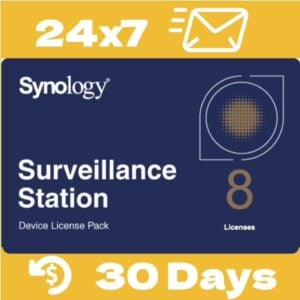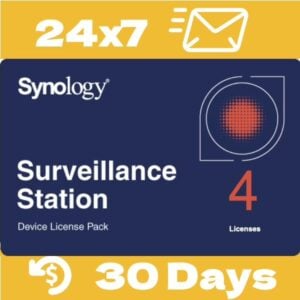✅ Remember back up Synology licenses after purchase
4 min read
❗ Ensure your ownership to the purchased license. #
Buying a Synology license key and applying it to apps like Surveillance Station or MailPlus Server does not automatically protect your ownership.
If you lose the license card or cannot find the license PDF file later, Synology Support cannot help you — even if you already paid.
Synology officially reminds users multiple times to keep their license records safe:
1. Official KB → How to transfer surveillance device licenses
” … Ensure you save them properly … “
2. Warning on the license card
“Please keep this license key in a safe place. Synology will not recover the license key before or after activation in case of loss.”
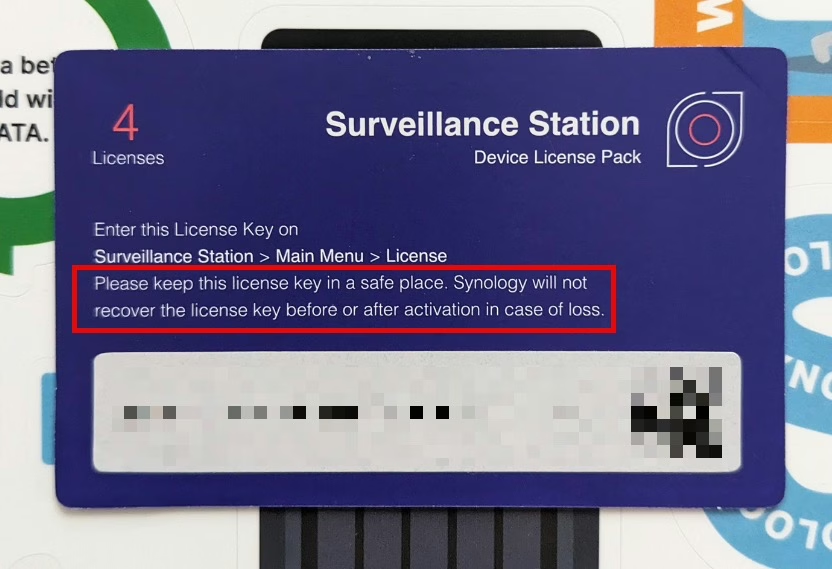
3. Terms printed on back of the license pack
“Please keep this license key in a safe place. Synology will not recover the license key before or after activation in case of loss“
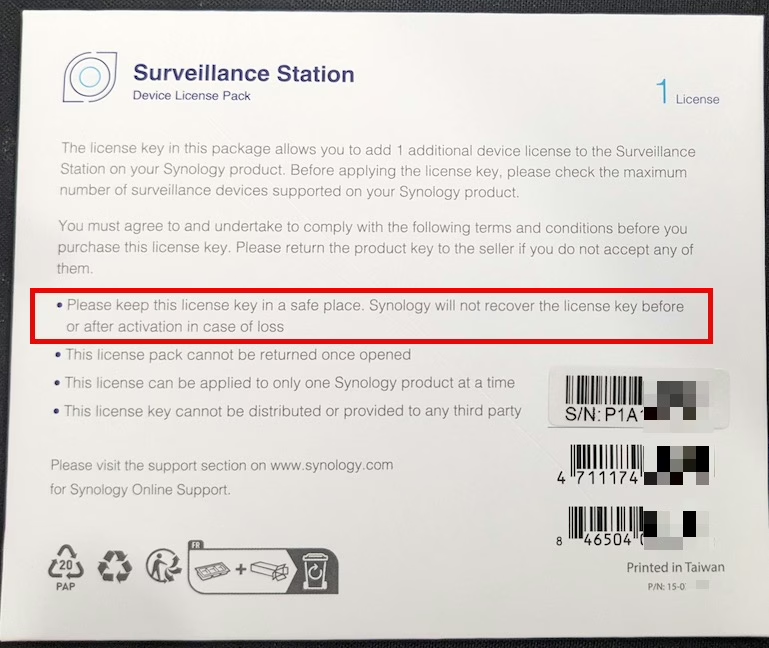
3. Official FAQ → How to license migration issues
“
Other IssuesIf the problem persists after checking all the above, contact Synology Technical Support and provide all of the following information:
- License keys
- Model and serial number of the original device
- Proof of purchase of the licenses → this actually means two things: invoice + license key photo or file
- Cause of migration failure
“
In short, if you cannot provide both the invoice and the license key record, your request might be rejected.
⚠️ When you actually need Synology support to deal with license issue or error? #
Here are real situations where users contact Synology Support and are asked to show their license proof:
- NAS failure & replacement:
After receiving a new NAS, license migration failed because the old NAS was not registered under a Synology Account and you have no chance to delete the license on the old NAS - Unauthorized license attempts:
After trying to use a hacked license (→ the 3rd point), the NAS was remotely locked for several days by Synology authentication rule . Even after buying a real license, it could be activated immediately within the lock period. You need to contact Synology Support to unlock your NAS. - Account mismatch:
Trying to move licenses between two NAS units registered under different Synology Accounts caused authentication failure. The customer did not realize he used the wrong Synology Account to do authentication thus contacted Synology Support. - Sell to others:
One day you don’t use Surveillance Station anymore. You could sell to others (like this Reddit example) and sometimes someone may ask for Synology Technical Support to help migration to other’s Synology NAS. At this situation Synology Support will ask for the invoice and license card image to verify you are the owner.
In all these support cases related to licenses:
No invoice + No license record = No help.
You might end up buying a new license, even though you already own one.
Remember:
- Synology will NOT replace lost license keys.
- You must keep your invoice and license proof safe.
No backup = No warranty protection.
✅ Solution: Take 1 minute to protect your license. #
Here is what we recommend to do:
🔵 If you bought a physical license card:
- Take a clear photo (the side shows the license key and its QR code) to license card and invoice.
- Send them to your email box. Better to save another copy to your NAS or phone.
🔵 If you received a digital license PDF:
- Download and save the PDF immediately.
- Send it to your email inbox. Better save another copy to your NAS or phone.
This small action protects your investment and saves you from huge headaches later.
🎯 Special Service for SynoPower Club Customers: #
By SynoPower Club 24×7 instant delivery service, the order complete mail already includes both the official license code and invoice.
This is your 1st backup.
And inside the order complete mail, we offer an option to request a photo for your license card:
Simply reply to your confirmation email within 7 days,
mentioning, “request image(s) or pdf file(s) of my license(s).” We will email it back to you within 2-3 days.
By this way, the 2nd backup is complete. Even if you accidentally delete your email, we can resend it.
This 3-2-1 backup rule to all customer licenses could ensure maximum protection. No worry about the future support interactions even if the original physical card is lost.
Ready to Get Your Licenses with Best Backup Service? 👉 Pick it Here and Get in Seconds! #
Related FAQ(s): #
SynoPower Club is a global online shop providing 24×7 instant delivery of official Synology licenses and consultant services. Operated by ex-Synology HQ Support

Office Locations
🇹🇼 Taiwan Office
Bitter821 LLC. ( TIN 90247314)
No. 57, Minquan Rd., Magong City, Penghu County 880008, Taiwan (R.O.C.)
〶 [email protected]
☎ (+886) 939-288-454