🤔 How to buy Synology licenses in SynoPower Club?
< 1 min read
Step 1: Explore licenses listed in SynoPower Club main page or its shop page #
Visit the SynoPower Shop or SynoPower Club home to browse Synology licenses like Surveillance Station, MailPlus, and Virtual DSM by your preferred language.
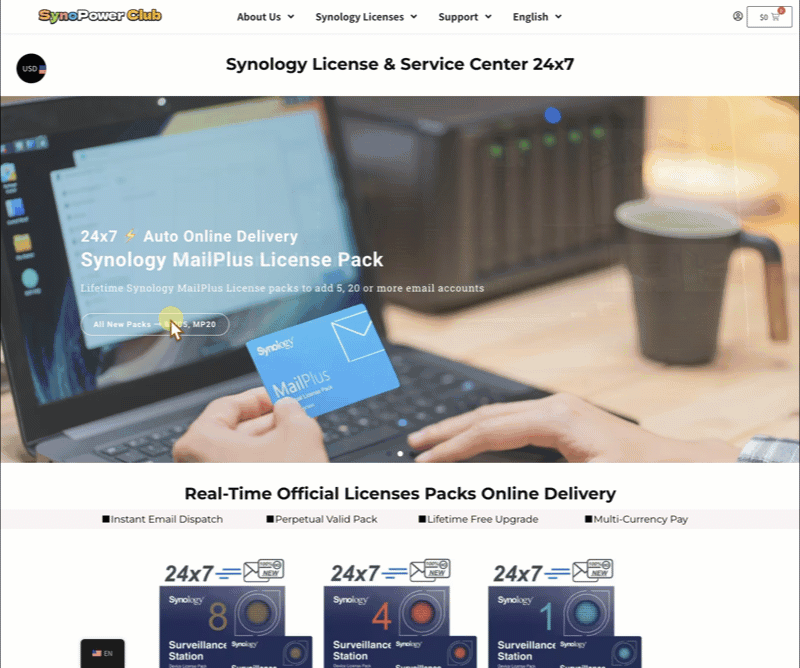
Step 2: Select Your License #
Choose your license, review details, choose your preferred currency and click Add to Cart.
Cart will be also opened automatically.
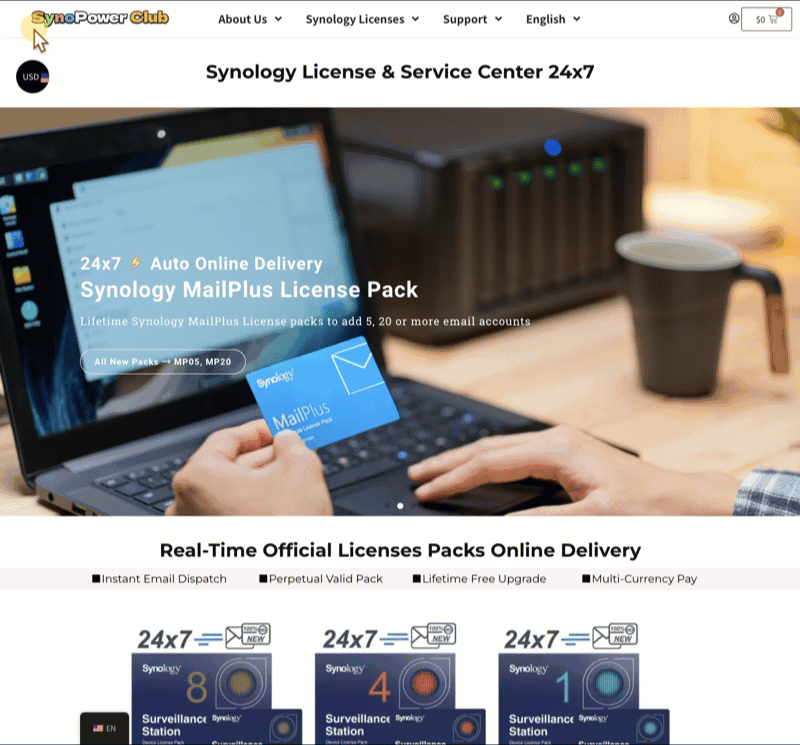
Step 3: View Your Cart #
Adjust quantities or apply coupons as needed.
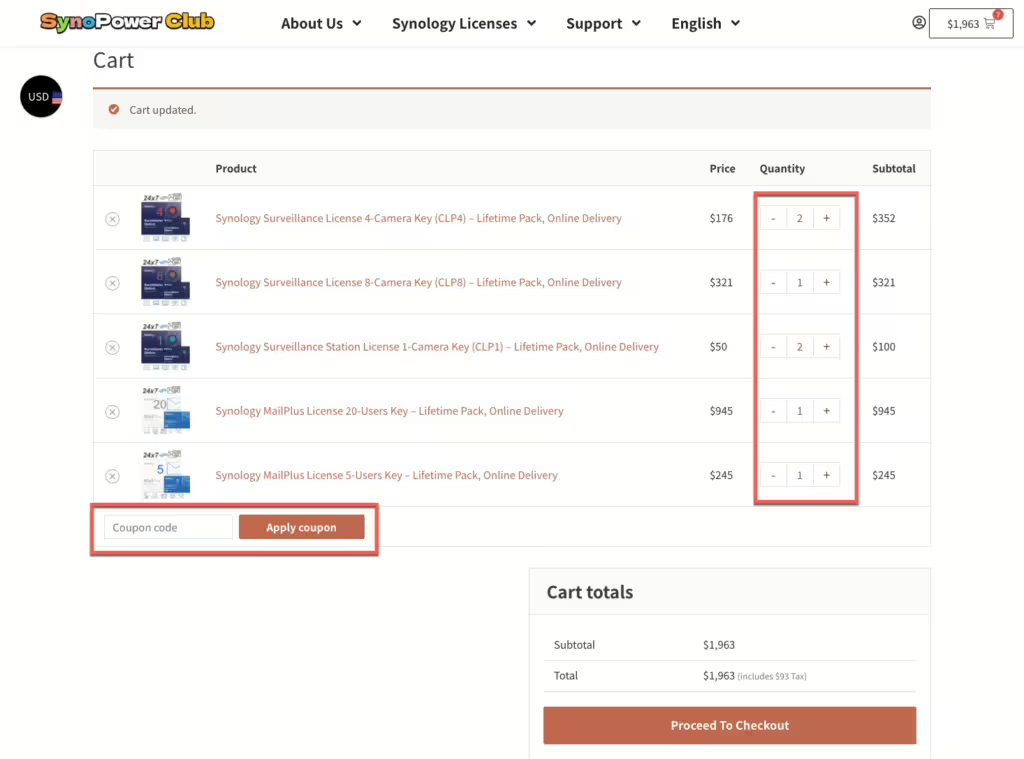
Step 4: Secure Checkout #
Click Checkout to add required billing info. Choose if create account or not. Verify service terms.
Complete your purchase with Debit/Credit card or PayPal account.
The whole process is done via PayPal. This ensures your payment info is secure and never stored.
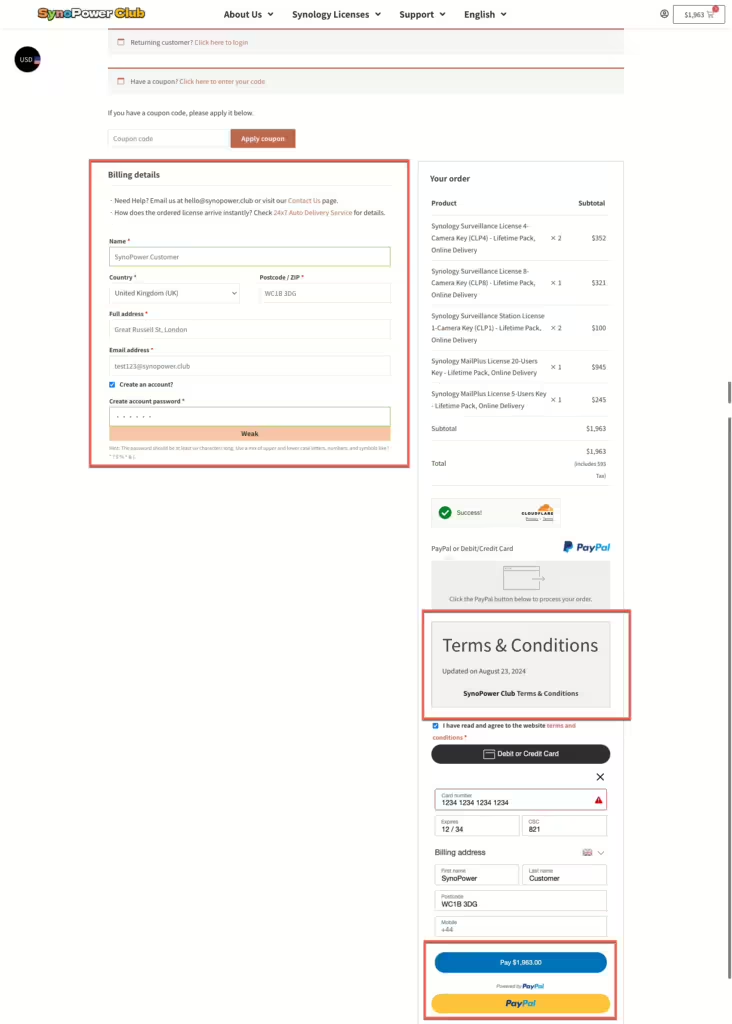
Step 5: Access Your License #
Your Synology license key serial appears immediately on the thank-you page. In the mean time, one email with the license key and invoice is also sent automatically.
👉 How You Will Receive License Keys Instanly
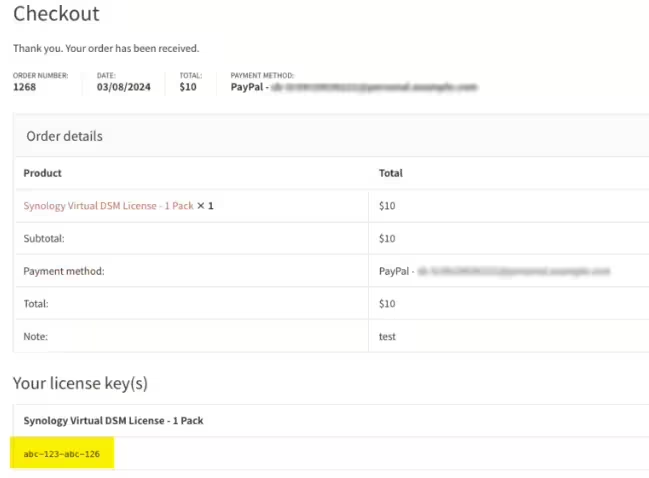
Ready to Get Your Licenses in Seconds? 👉 Pick It Here With Best Value! #

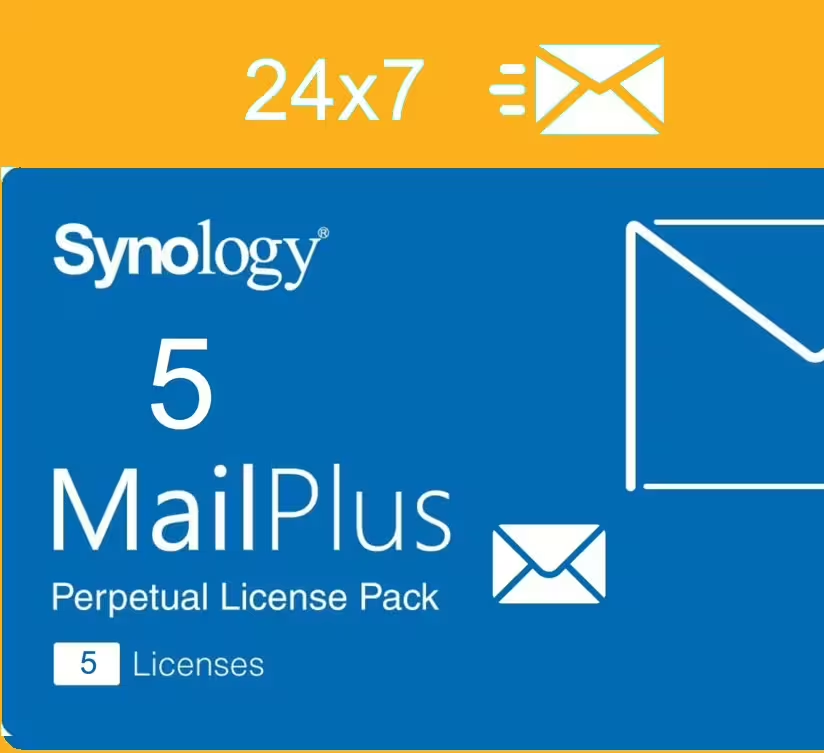


Need Help? Just Contact Us! #
SynoPower Club is a global online shop providing 24×7 instant delivery of official Synology licenses and consultant services. Operated by ex-Synology HQ Support

Office Locations
🇹🇼 Taiwan Office
Bitter821 LLC. ( TIN 90247314)
No. 57, Minquan Rd., Magong City, Penghu County 880008, Taiwan (R.O.C.)
〶 [email protected]
☎ (+886) 939-288-454




