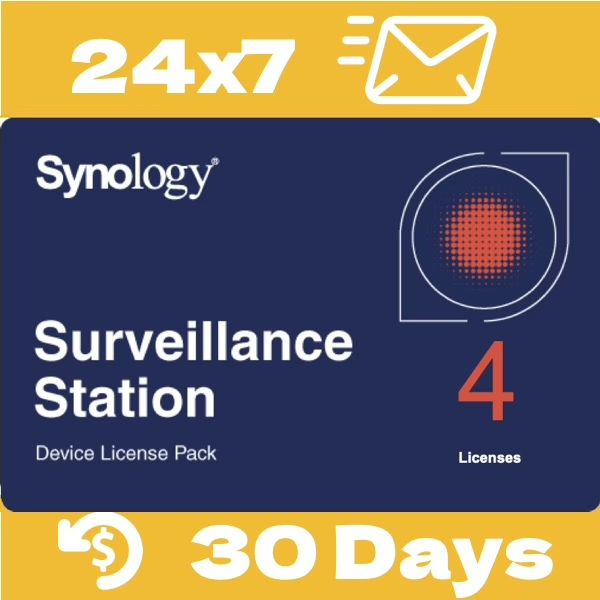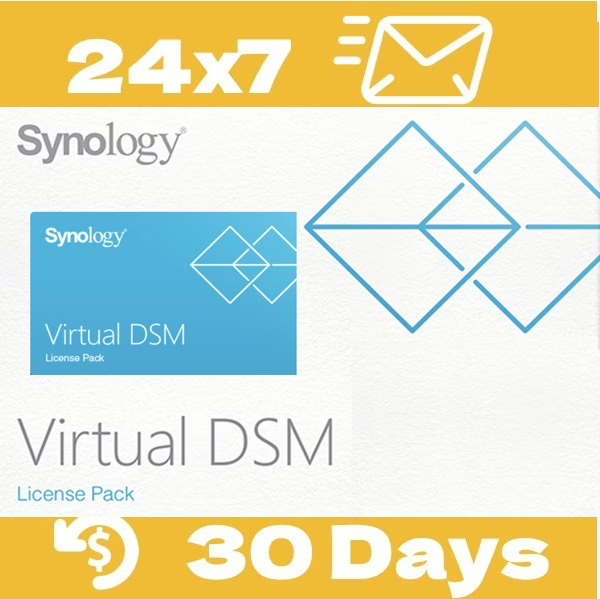💡How to Receive and Install Synology MailPlus License(s) Online Instantly | Things to Know 2025
2 min read
Synology NAS devices that support the MailPlus Server package (check the latest supported models here) include 5 free MailPlus email accounts.
Additionally, NAS models that support Virtual Machine Manager come with 1 free Virtual DSM, which also includes another 5 free email accounts. (A lesser-known benefit!)
Extra licenses can be purchased for additional email accounts according to business needs.
For businesses requiring additional accounts, Synology MailPlus License Packs can be purchased to expand email account capacity.
Synology MailPlus License code is perpetual and available in 5-accounts, 20-accounts by two formats:
- paper card pack
- electronic pdf file
■ paper card pack
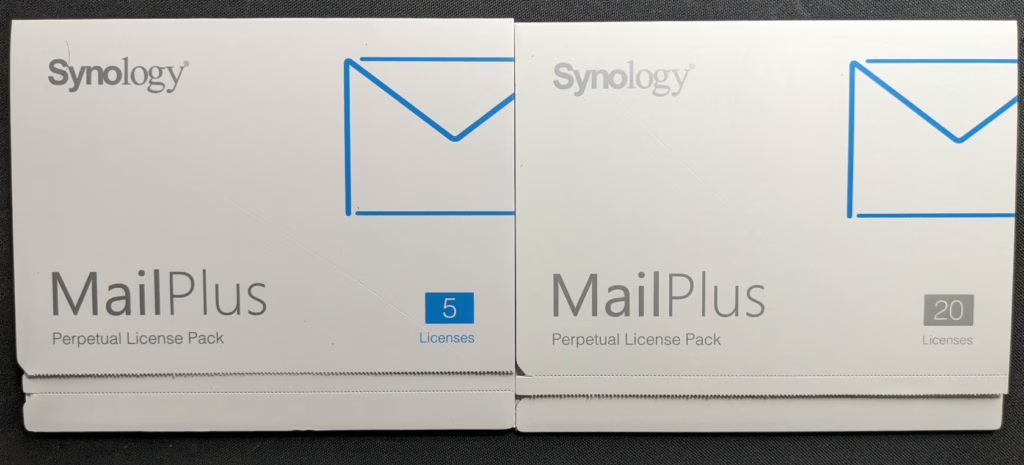
Each pack contains a card with a key inside, for example here is a demo:
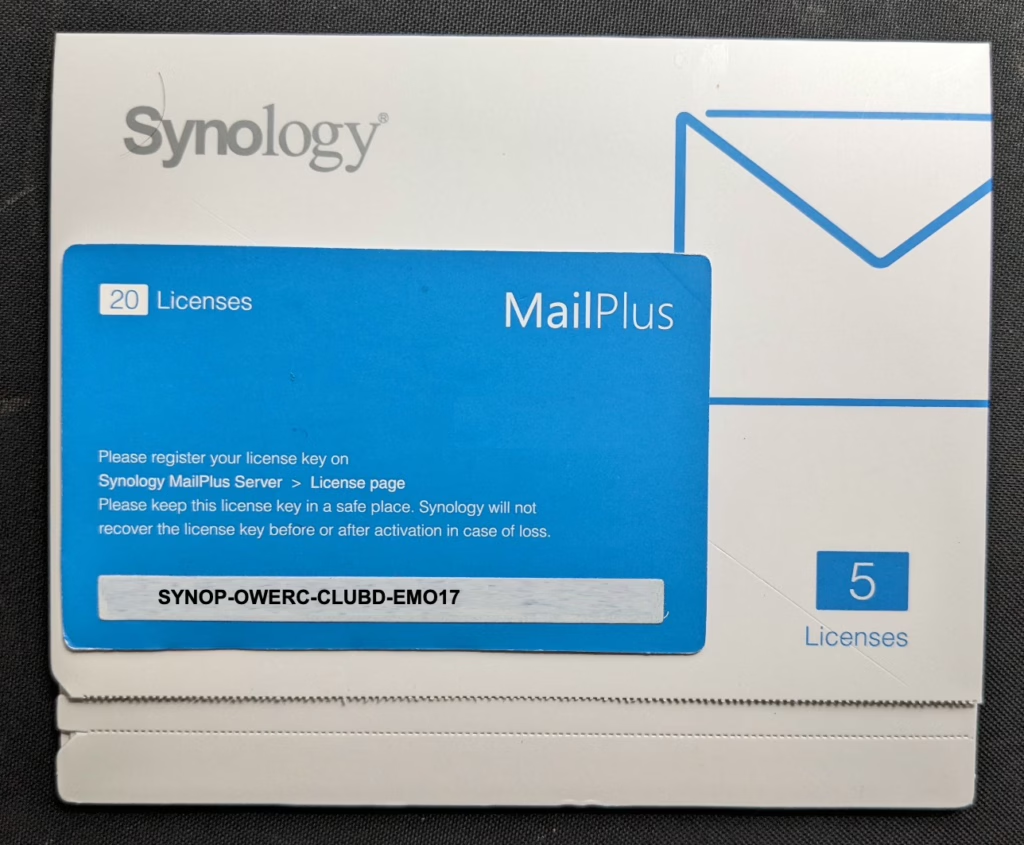
■ electronic pdf file: (Synology only supplies to distributor or reseller)

Each license includes a unique 20-digit key (format: xxxxx-xxxxx-xxxxx-xxxxx). Licenses can be combined to add multiple email accounts based on your requirements.
For example, to connect 30 additional accounts, add one 20-accounts licenses and two 5-accounts licenses.
MailPlus License key is permanently valid with lifetime update. You could also migrate them to another Synology NAS.
Important Notes:
- Only active email accounts need licenses. You can re-use licenses from deactivated accounts.
- Email aliases DO NOT need separate licenses.
- Check here or your NAS product page under Specs > Software Specs for the recommended maximum active accounts.
How to Add MailPlus Licenses #
Follow these simple steps to add licenses to your Synology MailPlus Server:
- Access Synology MailPlus Server in DSM.
- Navigate to the License tab.
- Click MailPlus > Add License.
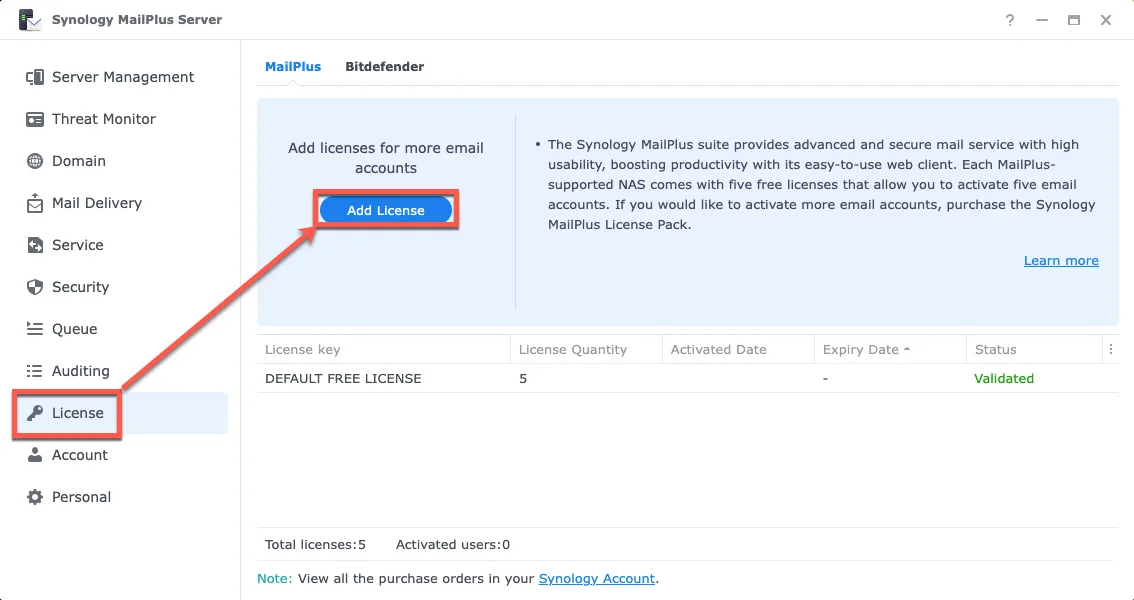
- Agree license statement.
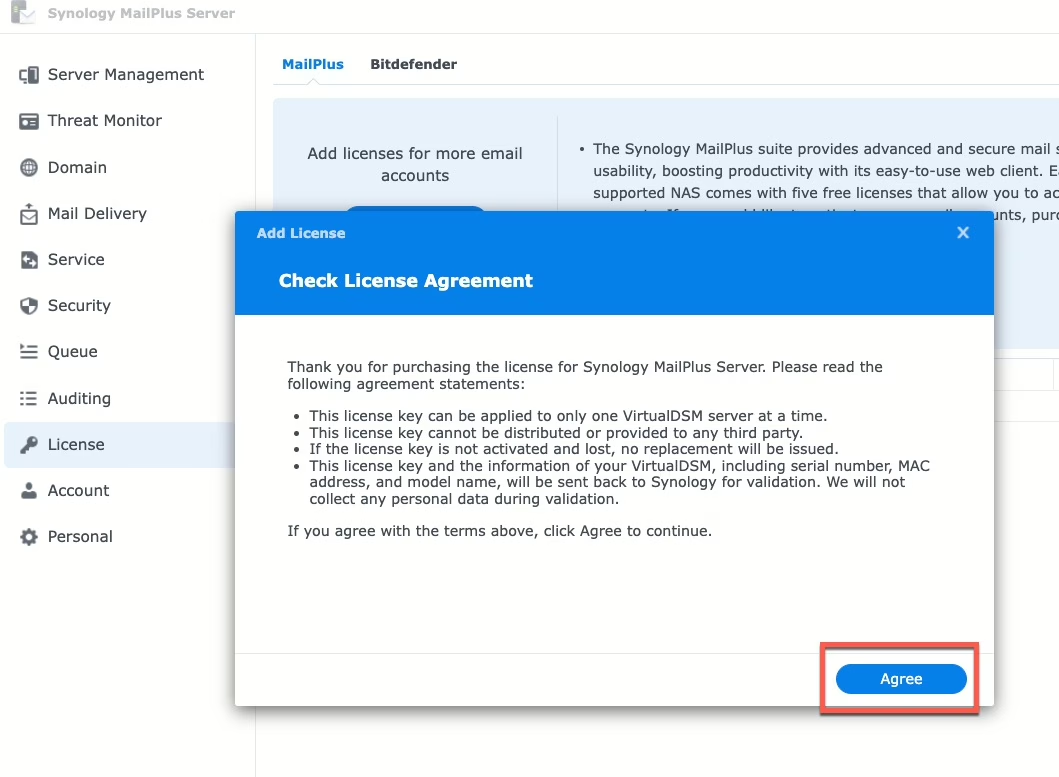
- Ensure a stable internet connection and sign in to your Synology Account for activation
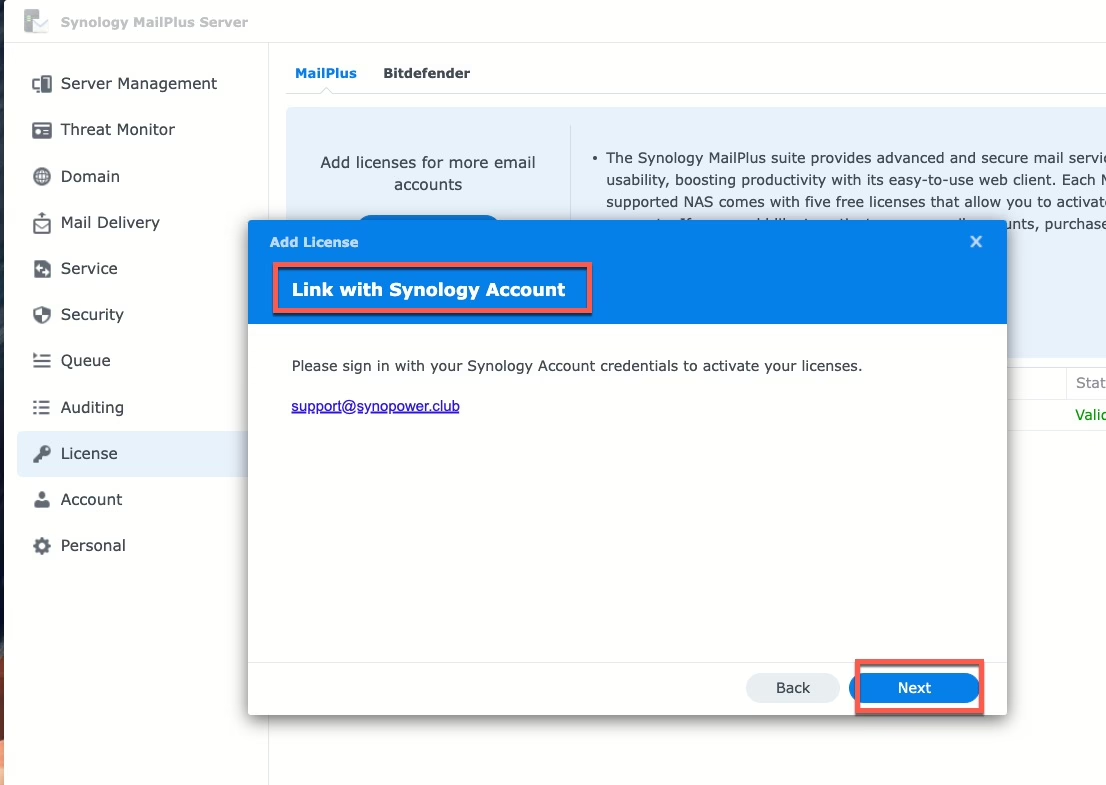
- Choose an option:
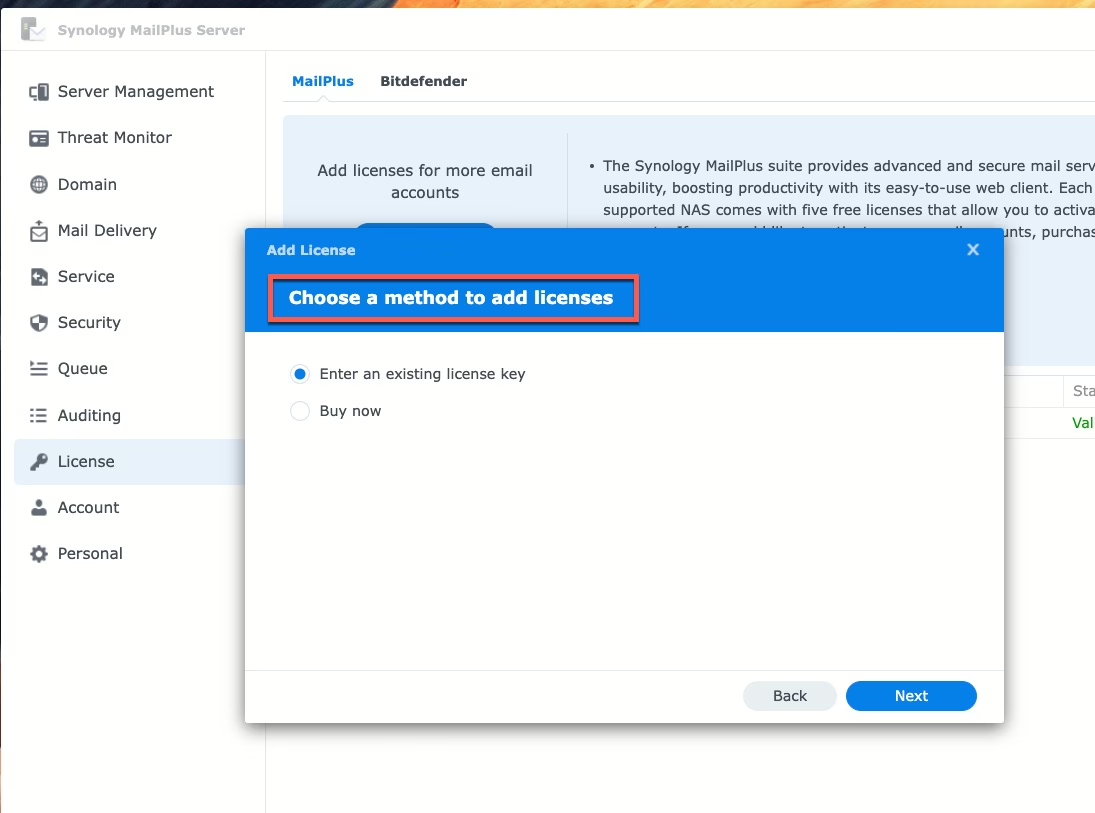
- Enter an existing license key (licenses ordered from official reseller like SynoPower Club)
- Buy now (use your Synology Account registered credit card)
- Enter license key(s) and click Next to finish
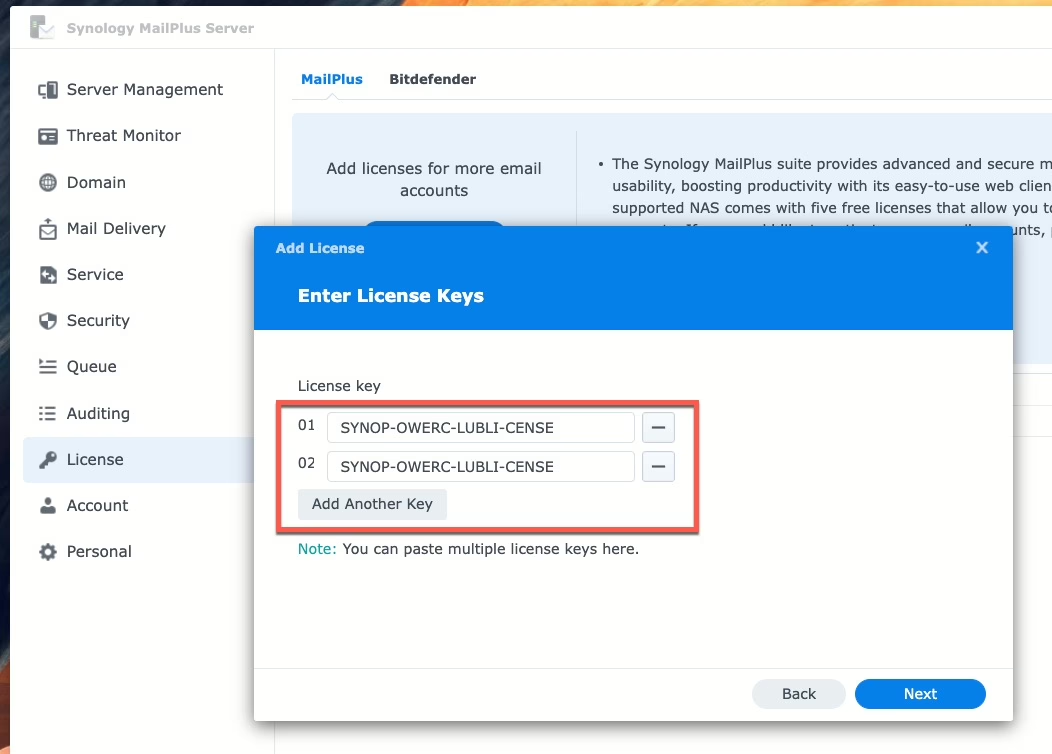
Once the license is added, MailPlus active account will automatically update.
Benefits of Synology MailPlus Licenses: #
- Cost-effective scalability: Add accounts as your business grows.
- Perpetual validity: No renewal required.
- Seamless migration: Easily move licenses between devices.
Related FAQs: #
- What is 24×7 Auto License Online Delivery?
Instant way to receive your Synology licenses and invoice with full warranty and support. - 💡 What Synology NAS model does it support MailPlus? 🤔 How many email accounts users does it support?
- Can Synology licenses purchased here be transferred or migrated?
- How to migrate Synology MailPlus license?
Ready to Get Your Licenses in Seconds? 👉 Pick it Here with Best Value #
SynoPower Club is a global online shop providing 24×7 instant delivery of official Synology licenses and consultant services. Operated by ex-Synology HQ Support

Office Locations
🇹🇼 Taiwan Office
Bitter821 LLC. ( TIN 90247314)
No. 57, Minquan Rd., Magong City, Penghu County 880008, Taiwan (R.O.C.)
〶 [email protected]
☎ (+886) 939-288-454