Home Mode: Auto Surveillance recording/notification push based on the network location/geofence of mobile
1 min read
By Home Mode in DS cam app, Synology Surveillance Station can automatically switch notification settings or recording settings, based on whether we are near home or at our workplace ( I would rather call it Guide Mode, the naming ” Home Mode” is a bit of confusing ).
We can set whether our mobile device is indeed connected to work or home Wi-Fi, or if the device is in a specified geographical location. Surveillance Station will then react differently based on our settings in Home Mode.
For instance, we might want Surveillance Station to start pushing motion detection notifications to our phone only after we leave home or our workplace. We can configure it like this:
◆ Click DS cam app in iOS/Android mobile > Home Mode #
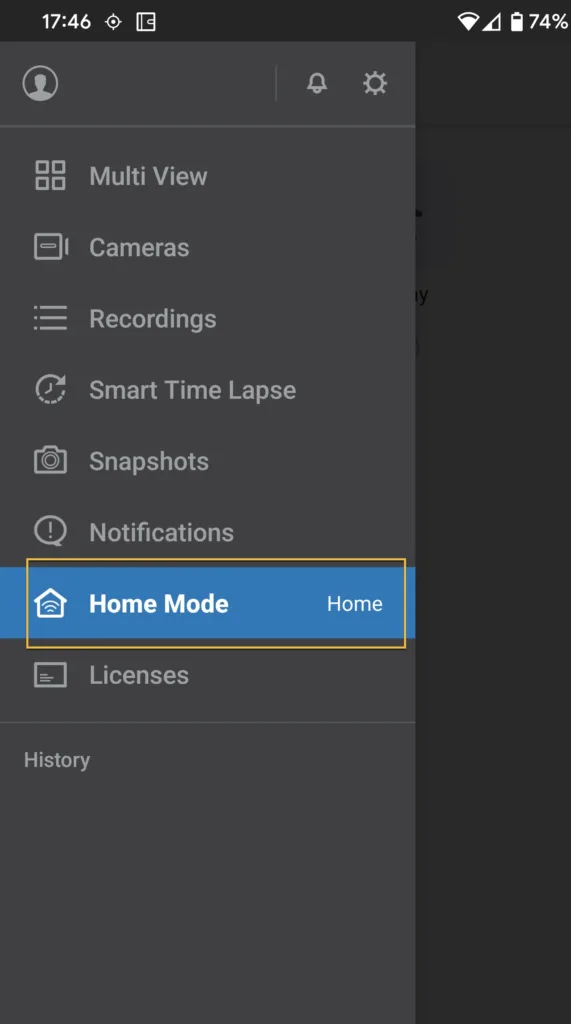
▍ Home Mode > Auto Switch #
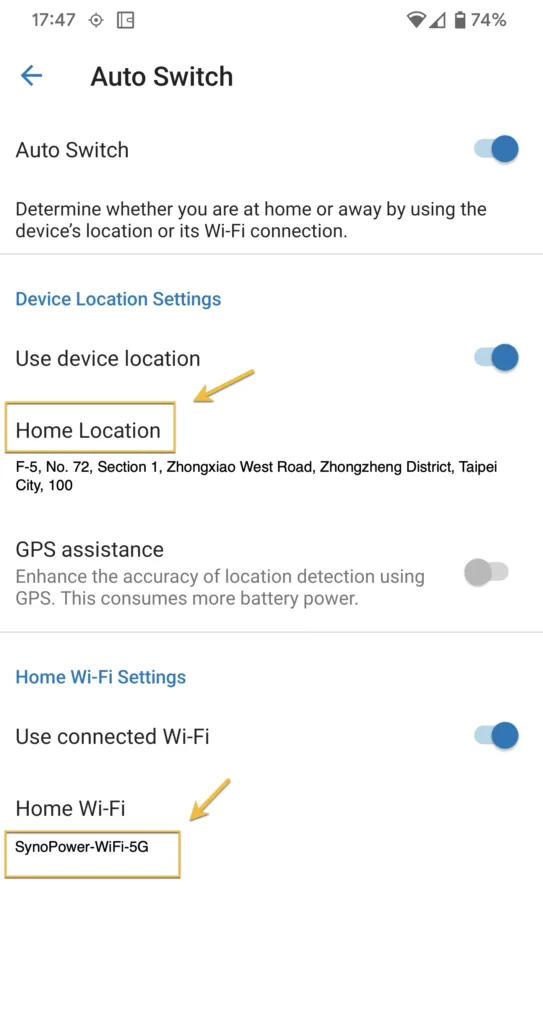
▍Use a browser on computer to login Surveillance Station > Home Mode > Setting > Enable the setting of notification #
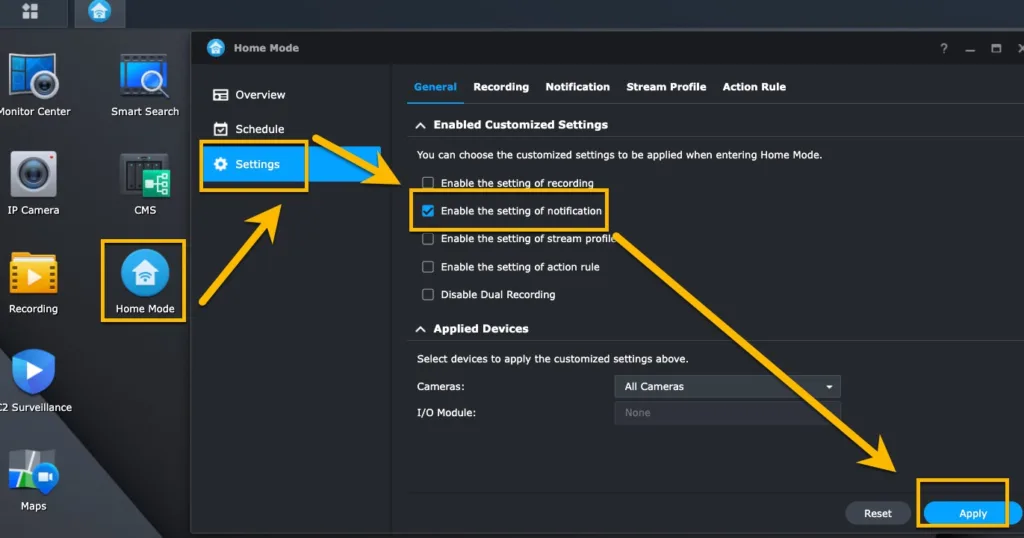
▍ Do NOT choose any event in Notification > Mobile #
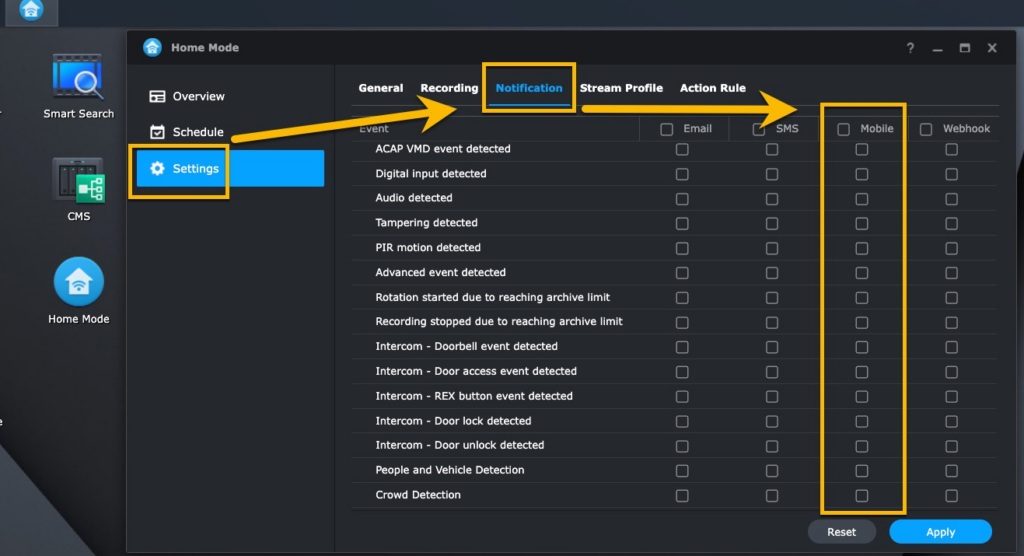
With the setting above, if our mobile is connected to Home Wi-fi or Home Location, DS cam will not push any notification. But once we leave the location or disconnect from the wifi we configure in DS cam > Home Mode, mobile will keep on pushing the notification like motion detection.
The same logic could be also applied to recording setting, streaming or action rule.
Have question? Just ask SynoPower Club.



